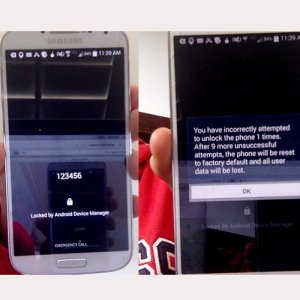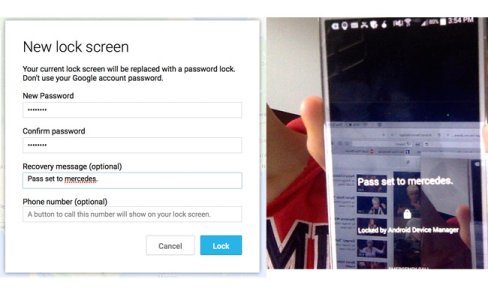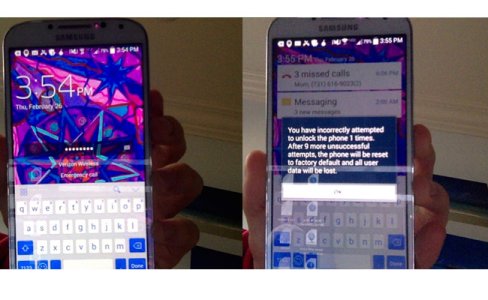A
AC Question
Issue with Lock feature of Device Manager
I have a younger cousin who tried guessing my pattern lock on my phone, and got it incorrect enough that my phone asked me for my backup pin number. However, I completely forgot I even set a pin code. So I went into device manager to lock my phone with a new password. It shows that it was successfully reset, but each time I enter the password, my phone is saying that it is incorrect.
I changed the password to 'xxxxx', and it is saying it was successfully reset. But when I enter that password on my device, it is telling me that the password is wrong anyway. Does anyone know what might be up ? It is a Samsung Galaxy S4.
Thank you !
- Dylan
I have a younger cousin who tried guessing my pattern lock on my phone, and got it incorrect enough that my phone asked me for my backup pin number. However, I completely forgot I even set a pin code. So I went into device manager to lock my phone with a new password. It shows that it was successfully reset, but each time I enter the password, my phone is saying that it is incorrect.
I changed the password to 'xxxxx', and it is saying it was successfully reset. But when I enter that password on my device, it is telling me that the password is wrong anyway. Does anyone know what might be up ? It is a Samsung Galaxy S4.
Thank you !
- Dylan