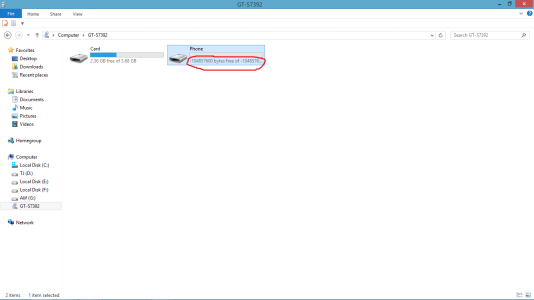It looks as if your phone's internal storage is corrupt. If it's a software problem, reinstalling the ROM from scratch (including partitioning) might fix it. If it's a hardware problem, you need a new motherboard (or a phone repair shop into replacing chips on the board, which isn't normally done commercially, but some store owners are old enough to remember when repairability was part of a device's specification).
The number you're seeing is actually a HUGE number - when a number is represented in binary, which it is in a computer regardless of how it's shown to the user), it "wraps" - that is, when it gets to the maximum number that can be represented as a signed positive number makes it a signed negative number one less. So if 100 were the maximum positive signed number, adding 1 to 100 would make it -99.) Since the phone doesn't have that much internal storage (as much as the number being shown), something's wrong.
If My Files, when you're looking at All, says there are no folders, and the phone still works (which it does, or My Files wouldn't be running - which says that there are folders), there are a few possibilities of corruption in Linux (which would be fixed by reflashing the ROM) and a much less likely possibility in hardware. A reflash is the easiest way (see
[Samsung] How to flash Stock ROM via ODIN) - 10 minutes and, if that's the problem, the phone is working. (And if not, it's a hardware problem, so it doesn't matter if it has any ROM in it or not.) The only problem there is that you probably won't be able to back anything up, so if it's not backed up already, you may lose it. (Pictures, videos, songs, you can probably back up. Data stored by apps - game scores, settings, etc. - might get lost.)