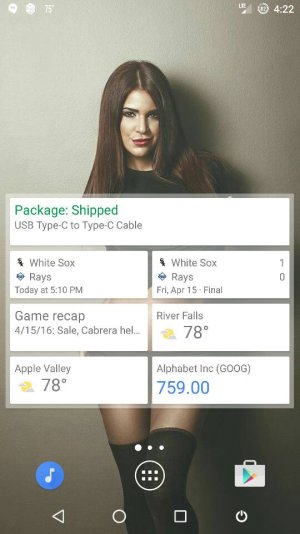A
AC Question
Hi,
I'm contemplating the switch from an ios to android. I'm hoping the community would be able to answer some operational questions I can't seem to gather while using the phone in stores or around the web.
How much can you do with the notification center? I notice that when you swip down from the top of the screen, you get lots of functions to turn on and off, such as wi fi, you can swip down again for more. Then I see app notifications and emails, but is there anything else? For example, on an iphone, I have a full month calendar. Each day has visual indication if there is an appointment. I can tap the day and get the events below the calendar. I can have another section in the same pull down for 5 stocks. I see their current price and market cap. I have another section for Onenote. I can add new notes or view the five most recent notes. I'd like to understand if the notification center is extensible at all.
I have seen there is a Onenote widget for the homescreen. Does anyone use it? What can I do with it other than create a new note? Display notes? Can I pin a specific section to a homescreen? I'm sorry, I'm a heavy onenote user, so it would be helpful to understand this.
How do you search for stuff on your phone? Example on an iphone. I can just pull down anywhere on the homescreen. I get a text entry box at the top. I can start typing to find an app or person. Is there something similar? Is it another widget that I have to specifically use?
What about maps? Often I look up a spot ahead of time. Can I then pin this location onto the screen of the phone for quick access?
What about os updates? I know they are a bit more sporatic than what Apple does. I would be looking at the new galaxy. Is there some kind of timeline where Google releases the OS and then say within six months Samsung pushes out the update? Is it typically just a big os update or are smaller point releases also done?
Thanks,
I appreciate any thoughts and opinions people will share.
I'm contemplating the switch from an ios to android. I'm hoping the community would be able to answer some operational questions I can't seem to gather while using the phone in stores or around the web.
How much can you do with the notification center? I notice that when you swip down from the top of the screen, you get lots of functions to turn on and off, such as wi fi, you can swip down again for more. Then I see app notifications and emails, but is there anything else? For example, on an iphone, I have a full month calendar. Each day has visual indication if there is an appointment. I can tap the day and get the events below the calendar. I can have another section in the same pull down for 5 stocks. I see their current price and market cap. I have another section for Onenote. I can add new notes or view the five most recent notes. I'd like to understand if the notification center is extensible at all.
I have seen there is a Onenote widget for the homescreen. Does anyone use it? What can I do with it other than create a new note? Display notes? Can I pin a specific section to a homescreen? I'm sorry, I'm a heavy onenote user, so it would be helpful to understand this.
How do you search for stuff on your phone? Example on an iphone. I can just pull down anywhere on the homescreen. I get a text entry box at the top. I can start typing to find an app or person. Is there something similar? Is it another widget that I have to specifically use?
What about maps? Often I look up a spot ahead of time. Can I then pin this location onto the screen of the phone for quick access?
What about os updates? I know they are a bit more sporatic than what Apple does. I would be looking at the new galaxy. Is there some kind of timeline where Google releases the OS and then say within six months Samsung pushes out the update? Is it typically just a big os update or are smaller point releases also done?
Thanks,
I appreciate any thoughts and opinions people will share.