A
You are using an out of date browser. It may not display this or other websites correctly.
You should upgrade or use an alternative browser.
You should upgrade or use an alternative browser.
VidJunky
Well-known member
- Dec 6, 2011
- 6,345
- 1,395
- 113
You say screen then light. The screen is obviously the screen and the light is usually a little led in the speaker grill. Or somewhere at the top of the device depending. What device do you have? What app are you using? What have you tried and where have you looked?
Anyway for the most part I've seen this setting in the app, but I don't use any of the stock apps so your results may vary. Usually there's a setting to wake the device upon receiving a text in the app.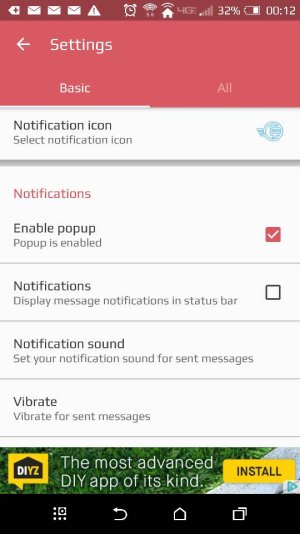
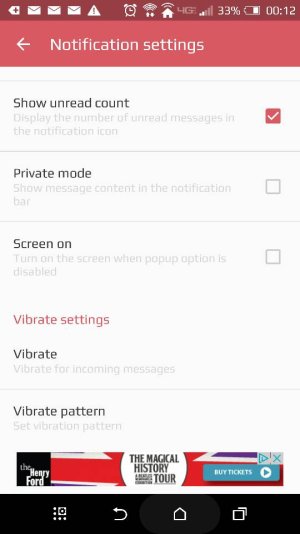
As you can see I have the option selected for the pop-up which waffles my screen and displays the message in a bubble. If I disable this there's another option to light the screen indicating a message was received. All in app settings.
Anyway for the most part I've seen this setting in the app, but I don't use any of the stock apps so your results may vary. Usually there's a setting to wake the device upon receiving a text in the app.
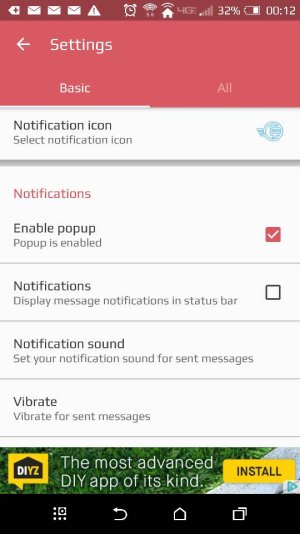
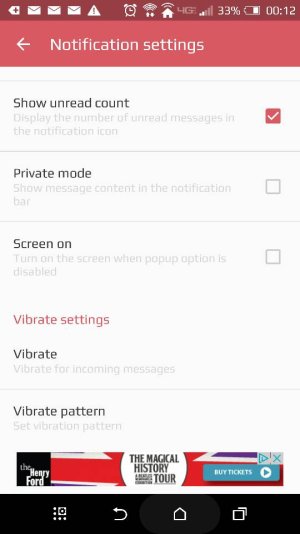
As you can see I have the option selected for the pop-up which waffles my screen and displays the message in a bubble. If I disable this there's another option to light the screen indicating a message was received. All in app settings.
- Mar 9, 2012
- 169,135
- 10,337
- 113
Welcome to Android Central! If you want the screen to light up when you get a text, and there's no native setting in the messaging app or in the system settings, then try DynamicNotifications.
Similar threads
- Replies
- 5
- Views
- 2K
- Replies
- 6
- Views
- 3K
- Question
- Replies
- 5
- Views
- 2K
- Replies
- 15
- Views
- 2K
- Replies
- 4
- Views
- 2K
Trending Posts
-
Question Samsung Galaxy S25 vs S26 – What’s Actually Different?
- Started by kothakisu
- Replies: 1
-
-
-
-
Members online
Total: 4,006 (members: 6, guests: 4,000)
Forum statistics

Space.com is part of Future plc, an international media group and leading digital publisher. Visit our corporate site.
© Future Publishing Limited Quay House, The Ambury, Bath BA1 1UA. All rights reserved. England and Wales company registration number 2008885.
