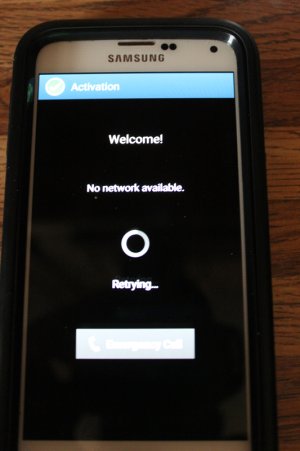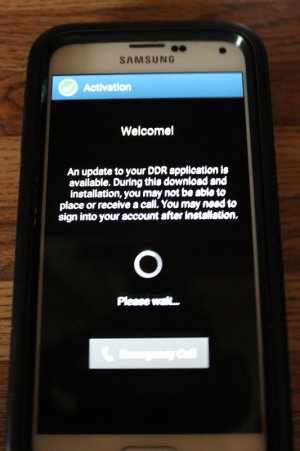A
AC Question
I just installed the system update for Android Marshmallow. Upon opening, the screen is stuck on some DDR application update or activation that is continuously trying to connect and won't open to my Home screen. The rectangular shape at the bottom says Emergency Call. The pic with the massage pops up periodically while it's trying to connect. Does anyone know of a fix? I have already tried wiping the cache partition.