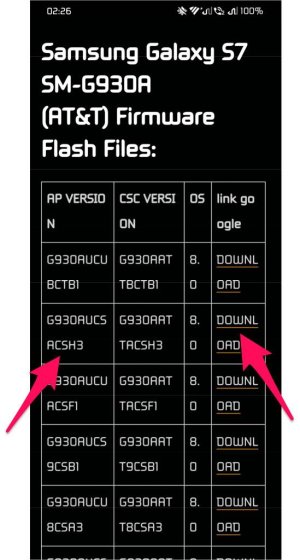- Jan 31, 2022
- 24
- 0
- 0
Hi there,
I have a Galaxy S7 SM-G930A that's stuck in a boot loop. I've already tried soft resets and wiping the cache partition several times. When I do the recovery boot, I get the "Installing system update" screen, followed by the "No command" screen, followed by the recovery boot menu with a following printed at the bottom:
#fail to open recovery_cause(no such file or directory)#
#Reboot Recovery Cause is [UNKNOWN]#
No Support SINGLE-SKU
I have *not* tried a factory reset yet, because I'm first trying to find a way to fix it without erasing the user data, and I understand from other threads that this may be possible by flashing the stock firmware using Odin - but only if I select a file called "HOME_CSC" or "CSC_HOME" instead of the regular CSC file.
The problem is, none of the firmware downloads I can find online seem to have the HOME CSC file. Do I just need to keep looking? Is there some reason that I'm never going to find one? Or is there some other way forward?
Thanks a ton for any help. I've never flashed Android firmware before - just learning all of this from research I've done today
I have a Galaxy S7 SM-G930A that's stuck in a boot loop. I've already tried soft resets and wiping the cache partition several times. When I do the recovery boot, I get the "Installing system update" screen, followed by the "No command" screen, followed by the recovery boot menu with a following printed at the bottom:
#fail to open recovery_cause(no such file or directory)#
#Reboot Recovery Cause is [UNKNOWN]#
No Support SINGLE-SKU
I have *not* tried a factory reset yet, because I'm first trying to find a way to fix it without erasing the user data, and I understand from other threads that this may be possible by flashing the stock firmware using Odin - but only if I select a file called "HOME_CSC" or "CSC_HOME" instead of the regular CSC file.
The problem is, none of the firmware downloads I can find online seem to have the HOME CSC file. Do I just need to keep looking? Is there some reason that I'm never going to find one? Or is there some other way forward?
Thanks a ton for any help. I've never flashed Android firmware before - just learning all of this from research I've done today