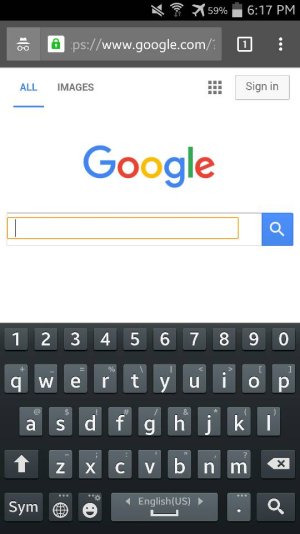- Dec 2, 2014
- 368
- 0
- 0
Ever since a few hours ago today, I've been having a problem with using Google Search on Chrome (particularly on my S4). The search bar isn't working properly! When I tap on it, a yellow rectangle appears around the bar, and when I try to press the X button after searching for something, nothing happens. This hasn't happened to me before (even at the times I didn't update the app yet)