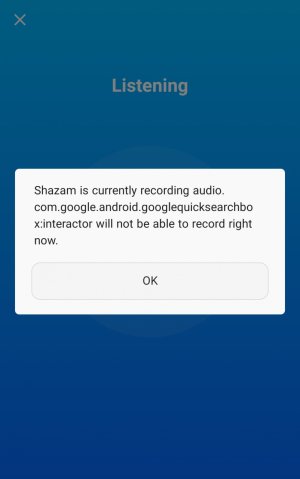HELP!!!!!
I just got the Huawei P9 and have the same issue with notification pop up whenever I use my camera, Shazam, Instagram, Facebook Messenger, WhatsApp, Recorder or any application that records audio.
The pop up will say for example: "Shazam is currently recording audio. com.google.android.googlequicksearchbox:interactor will not be able to record right now."
I press okay and a second later the pop up comes back, I have to press okay 3-4 times before the notification pop ups stop appearing on my screen. The applications still record audio and video while this happens but it is extremely annoying and blocks half my screen while I'm trying to record. There must be a way to stop these notifications without disabling Google App.
I use Google App for voice searches ("OK Google') on a regular basis and disabling the application does not help.. I need to stop these pop ups from appearing all together.
I've already tried clearing caches by rebooting (power off phone, press and hold down Power On/Off buttom and Volume Up button together for 15-20 seconds, use Volume Down button to go down to Reboot and press Power On/Off buttom to select.... This did nothing to resolve the issue.
Please Help!!!