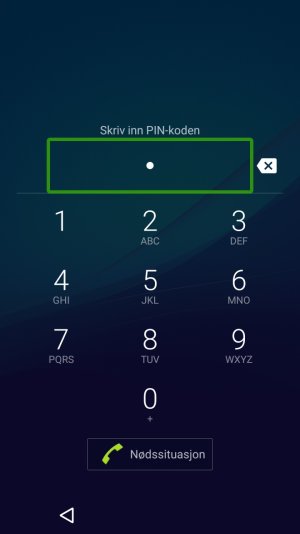A
AC Question
By accident I must have added some (accesibility?) settings to my Sony Z2, Marshmallow. Swiping is not possible, and i have to indicate what I want to press with a green indicator first, and then I can double-click... Does anyone know what setting this is? Since i cannot swipe, I must serach for the setting, instead of scrolling through... Is it easy to change it in the settings menu?