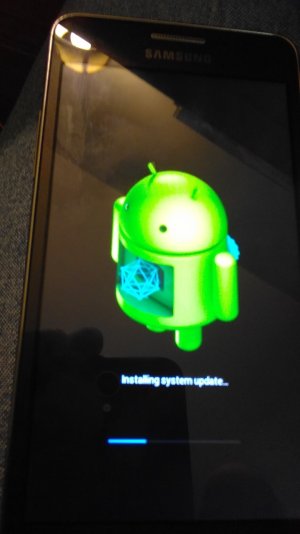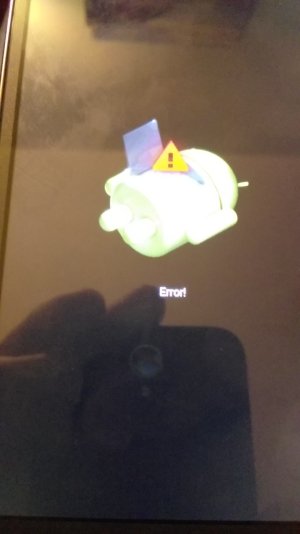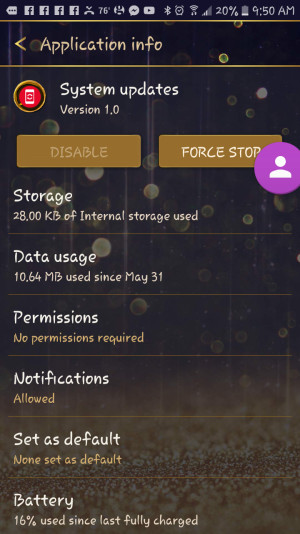A
AC Question
I got a message that the update was ready, so I allowed it to down load. When it went to installation, it went through the procedure, and then said "error" and froze on Samsung start screen. have tried to hard start several times, but always ends froze on Samsung screen. Is there a fix?