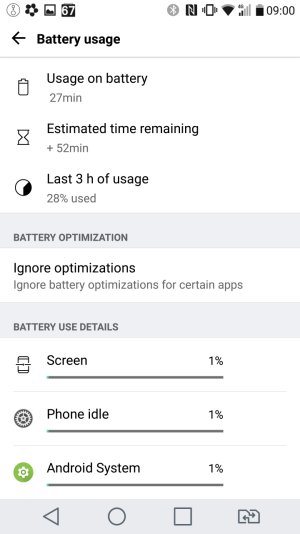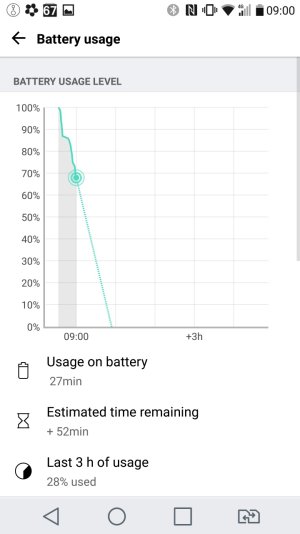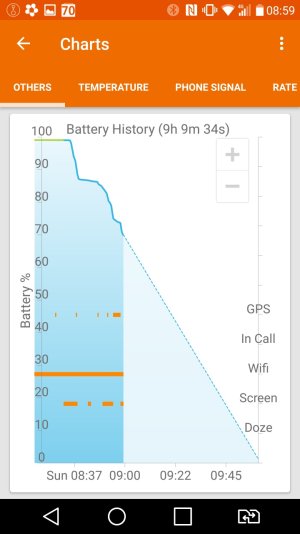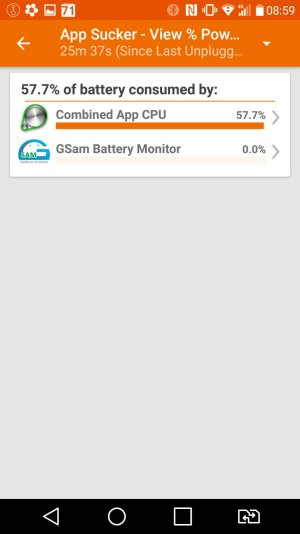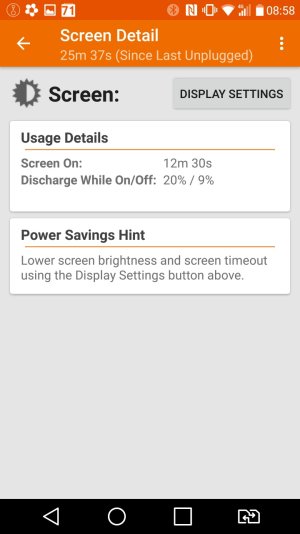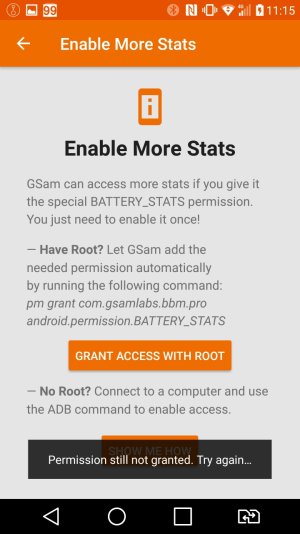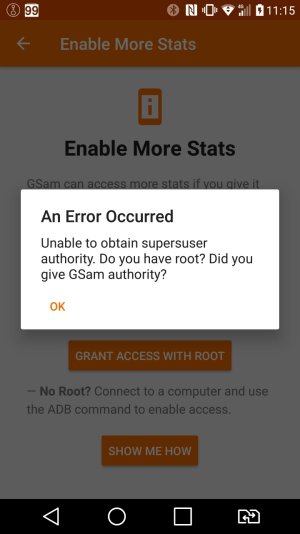A
Android Central Question
My LG G5 phone seems to be draining battery rapidly even at night when I don't use it for 8 or 9 hours, the battery drains from 100& to 68%. I have disabled Blue Tooth scan, turned the brightness down to 40%, turned off vibration. I have looked at the apps in Application Manager to see which are using battery and all say "0%" battery use since last charge. What else should I be doing?