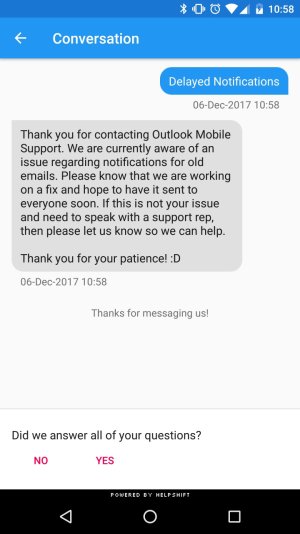A
Android Central Question
Moto G5 Plus, Android 7.0
Outlook app keeps pushing notifications about the same old emails I've already seen/received notifications on. Tried re-syncing account and rebooting phone to no avail.
Outlook app keeps pushing notifications about the same old emails I've already seen/received notifications on. Tried re-syncing account and rebooting phone to no avail.