A
You are using an out of date browser. It may not display this or other websites correctly.
You should upgrade or use an alternative browser.
You should upgrade or use an alternative browser.
Matty
Q&A Team
- Mar 15, 2014
- 1,596
- 0
- 0
I have a Samsung S7 and have been recently receiving
Welcome to AndroidCentral
Would you be able to give us a little more detail about the ads you are seeing on your Galaxy S7?
Do the ads appear on your home screen when you boot up the phone?
Do they appear when you use specific apps?
PeterCO8373737
New member
- Dec 8, 2017
- 4
- 0
- 0
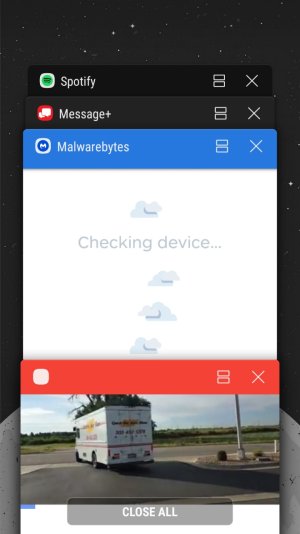
Sorry I figured I should make an account. Attached is a screenshot of the add. I have tried everything I can think of. Deleted a bunch of apps, installed malware tracker, deleted internet history and cache. The screenshot shows when the add showed up last and it is the red bar with white icon. No idea what app this is in order to delete. Any help is appreciated
Matty
Q&A Team
- Mar 15, 2014
- 1,596
- 0
- 0
Sorry I figured I should make an account. Attached is a screenshot of the add. I have tried everything I can think of. Deleted a bunch of apps, installed malware tracker, deleted internet history and cache. The screenshot shows when the add showed up last and it is the red bar with white icon. No idea what app this is in order to delete. Any help is appreciated
Officially welcome to AndroidCentral
Interesting. Thanks for taking the screen-shot. It definitely helps a lot when we can see what we dealing with. I would say that the ad is not a App that you have loaded because it doesn't have a name at the top. (Like the other apps do)
May I ask where you purchased the device from? I know some Amazon prime devices have ads on the phone to reduce the overall cost to the customer.
To be honest, I haven't seen this before. Hopefully another member can help out.
You didn't mention if you did a reset and cleared up the cache in boot menu. Try it out.View attachment 275354
Sorry I figured I should make an account. Attached is a screenshot of the add. I have tried everything I can think of. Deleted a bunch of apps, installed malware tracker, deleted internet history and cache. The screenshot shows when the add showed up last and it is the red bar with white icon. No idea what app this is in order to delete. Any help is appreciated
PeterCO8373737
New member
- Dec 8, 2017
- 4
- 0
- 0
Hey there. I got the phone from the verison store new abojt 2 years ago. Tried everything i can think of but may need to factory reset
PeterCO8373737
New member
- Dec 8, 2017
- 4
- 0
- 0
I tried that as well. Went into the boot menu and cleared cache on the phone. Still getting the adds
chanchan05
Q&A Team
- Nov 22, 2014
- 8,519
- 1
- 0
PeterCO8373737
New member
- Dec 8, 2017
- 4
- 0
- 0
I got into it and saw running apps but not sure what id be looking for. A lot of the processes and what not i dont recognize but assume they are system process?
Gayle Lynn
Well-known member
- Jun 20, 2016
- 1,780
- 0
- 0
Do a safe boot.
Consider factory reset strongly.
Malwarebytes is good to have.
Go to http://adguard.com and side load. System wide blocking of ads.
An app can update and begin delivering ads or an ad server can start delivering adware/malware.
Malware can be memory resident only and not even begin life as a download and just uses drive-by to infect. One Windows 10 variant would use MS Defender to be able to burrow itself into the system.
Don't restore when you do reset the phone.
You can reset permissions and network to defaults as well as user data but id go for full factory reset.
Consider factory reset strongly.
Malwarebytes is good to have.
Go to http://adguard.com and side load. System wide blocking of ads.
An app can update and begin delivering ads or an ad server can start delivering adware/malware.
Malware can be memory resident only and not even begin life as a download and just uses drive-by to infect. One Windows 10 variant would use MS Defender to be able to burrow itself into the system.
Don't restore when you do reset the phone.
You can reset permissions and network to defaults as well as user data but id go for full factory reset.
Mike Manwell
Member
- Jan 21, 2018
- 6
- 0
- 0
Similar threads
- Replies
- 4
- Views
- 870
- Replies
- 3
- Views
- 2K
- Question
- Replies
- 5
- Views
- 2K
- Replies
- 3
- Views
- 682
- Locked
- Question
- Replies
- 1
- Views
- 2K
Trending Posts
-
-
Question Viber - chat transfer mess up - android to android without backup
- Started by cmyk11
- Replies: 1
-
-
-
Let's see your Pixel 10 and 10 Pro photos!
- Started by atliens
- Replies: 160
Members online
Total: 5,915 (members: 6, guests: 5,909)
Forum statistics

Space.com is part of Future plc, an international media group and leading digital publisher. Visit our corporate site.
© Future Publishing Limited Quay House, The Ambury, Bath BA1 1UA. All rights reserved. England and Wales company registration number 2008885.
