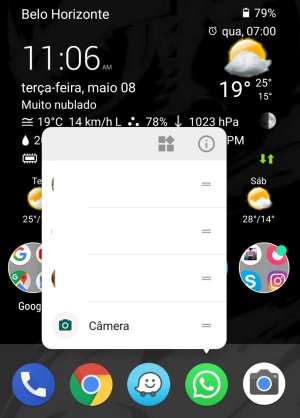A
Android Central Question
After the last update (2.18.9) I can't disable the annoying WhatsApp popup (showing on top of screen) , somehow the app override my settings config.
I disabled notification on settings - app settings - WhatsApp messages
But after someone send me a message and the annoying popup shows up and the settings went back to default
Nexus 6P Android Oreo 8.1.0
(on WhatsApp settings popup and sound are off)
I disabled notification on settings - app settings - WhatsApp messages
But after someone send me a message and the annoying popup shows up and the settings went back to default
Nexus 6P Android Oreo 8.1.0
(on WhatsApp settings popup and sound are off)