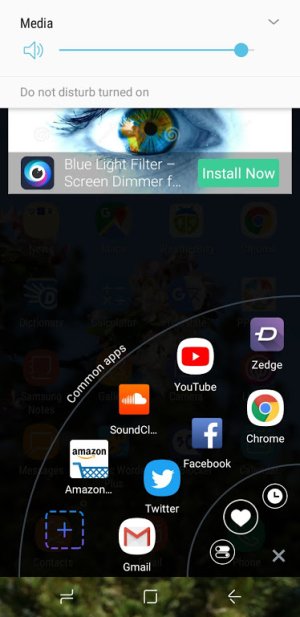A
Android Central Question
I have read the threads here and elsewhere regarding removal of the corner swipe(up) popup menu that plagues my phone to no avail. I do not have any of the suspected apps installed and am at wits end. How can I get rid of this damned thing?