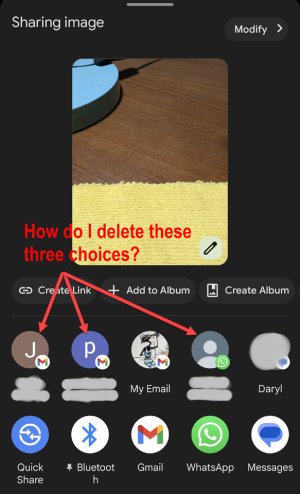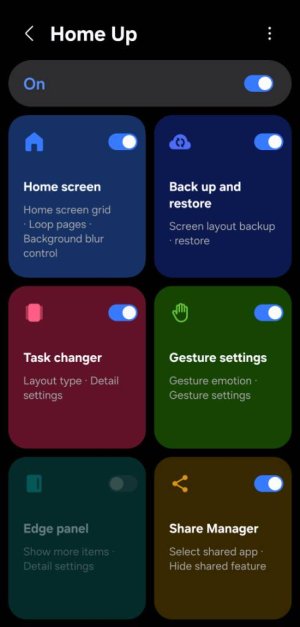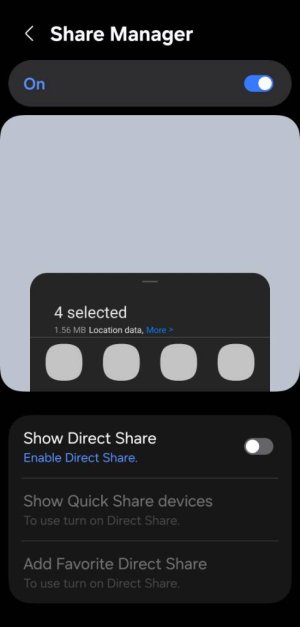- May 21, 2023
- 34
- 11
- 8
I have Pixel 7 Pro. When I tap Photos, I see a Share icon at the bottom of the app. When I tap the Share icon, I see 4 or 5 email addresses that I cannot get rid of. Two of them are in my Contacts list, but two others are NOT in my Contacts list. Those two are 3-4 months old. They appeared while I was learning Google Home Drive for desktop. Over the past few months I've tried everything that I can find to delete those two but I have failed. They only appear in my photos-related apps.
How can I get rid of specific email addresses in the Share function of Photos? (Forget the WhatsApp icons-I've since deleted the WhatsApp app.
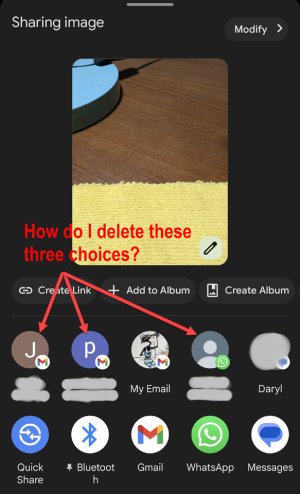
How can I get rid of specific email addresses in the Share function of Photos? (Forget the WhatsApp icons-I've since deleted the WhatsApp app.