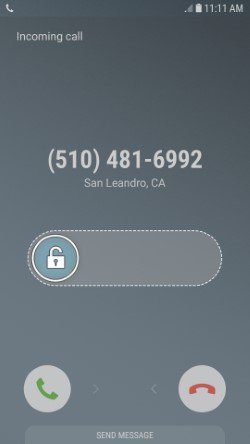A
Android Central Question
If my screen lock is on and I get an incoming call, all I have to do to answer is swipe the green button, or red if I don't want to answer. If my screen lock is not on, if I'm actually using the phone, I get an icon that I have to unlock first before swiping the green button to answer. How do I make that lock go away?