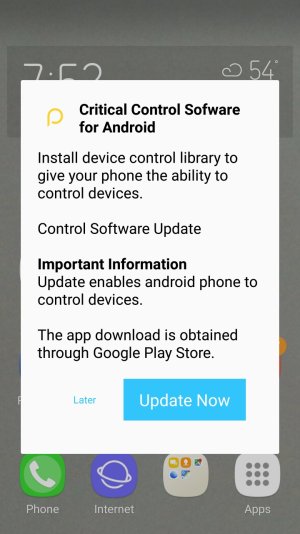A
You are using an out of date browser. It may not display this or other websites correctly.
You should upgrade or use an alternative browser.
You should upgrade or use an alternative browser.
- Mar 9, 2012
- 169,175
- 10,397
- 113
Welcome to Android Central! Which phone? Show us a screenshot of that message: http://forums.androidcentral.com/ge...ide-how-post-screenshots-android-central.html. You'll have to register on this forum first. https://forums.androidcentral.com/ask-question/409154-join-android-central-community.html
- Jun 10, 2014
- 39,699
- 646
- 113
How do you get rid of this message? I did not install any third party software recently. I suspect it is a malware. Will Roobotıng with safety mode and install third party software work for that case? They deliberately did not put decline option to bother the user with that message.
- Mar 9, 2012
- 169,175
- 10,397
- 113
When you see that, what happens if you tap the Recent Apps button. Do you see whatever is responsible for that popup listed as a separate app?
The icon is for Peel Remote (which came preinstalled as bloatware on some Samsung phones), so it might be legitimate (although the blatant misspelling of "software" gives me a little pause). If the above suggestion shows that it is from the Peel app, then it should be safe to update.
The icon is for Peel Remote (which came preinstalled as bloatware on some Samsung phones), so it might be legitimate (although the blatant misspelling of "software" gives me a little pause). If the above suggestion shows that it is from the Peel app, then it should be safe to update.
Thanks for the answer. When I checked that recent app button when the message came back, I did not see the peel remote app there listed as recently active app. However, you are right that peel remote is listed in the list of installed apps in that phone. However, the logo in that update message belongs to "peel smart remote" app in Google Play store which I do not have that one installed on my S6. Also, I appreciated your keen eyes spotting misspelled word "software " on that update message and that made me more suspicious. I saw a lot of issues and complaints with that peel remote app on the internet. I can uninstall the peel remote but I am not so sure it would stop that message because the logo indicates peel smart remote which I do not have. Peel Remote must have came with the phone because I never used that app and never installed either. I checked Note 5 (my own phone) and that one does not have it although I bought both phones together from AT&T on same day. One for me and one for my wife. One of the plan is now to stop by AT&T store and asked them clean the phone with their tools. This could be a malware. If you have any other pointers I would like to hear from you because you guys probably know more than the AT&T store staff. Thanks again for your time.
- Mar 9, 2012
- 169,175
- 10,397
- 113
If you can uninstall Peel, just do so, and see if the messages go away. Just because the icon is a little different doesn't necessarily mean it's a completely different app. If you can't uninstall Peel, then at least try to Disable it.
To close the thread, the peel remote was disabled and the message went away. It is now under the disabled app list. Should I find the way uninstalling it? Is it harmless now? AT&T said, Samsung preinstalled that app in thpse phones marketted thru them. Seems that the message is legit but I do not want to update anything that I am not using.
- Mar 9, 2012
- 169,175
- 10,397
- 113
You can't uninstall preinstalled bloatware apps for the most part, unless you root the phone. Disabling it is the next best thing. Now that it's disabled, it can't open up, and won't update from the Play Store or Samsung Store, so it should be harmless.
Similar threads
- Question
- Replies
- 1
- Views
- 4K
- Question
- Replies
- 1
- Views
- 241
- Question
- Replies
- 13
- Views
- 3K
- Replies
- 1
- Views
- 565
Latest posts
-
-
Pictures taken with the Pixel 9 Pro and XL
- Latest: YankInDaSouth
-
Trending Posts
-
Bluetooth audio routing
- Started by roypaun
- Replies: 0
-
What is your favorite feature in Android phone?
- Started by shefakh1
- Replies: 2
-
-
-
Forum statistics

Space.com is part of Future plc, an international media group and leading digital publisher. Visit our corporate site.
© Future Publishing Limited Quay House, The Ambury, Bath BA1 1UA. All rights reserved. England and Wales company registration number 2008885.