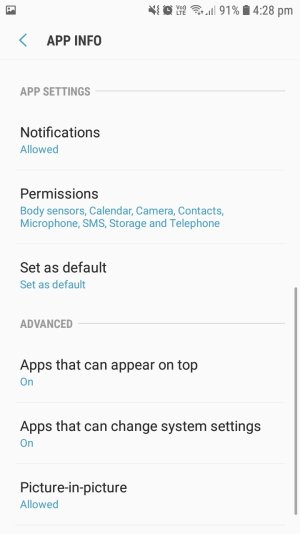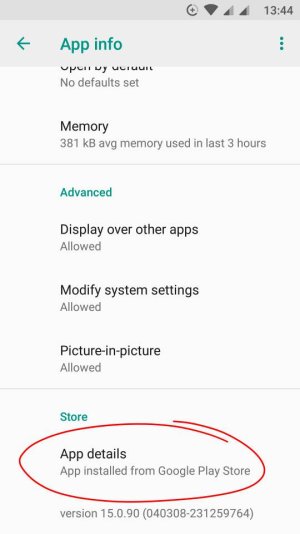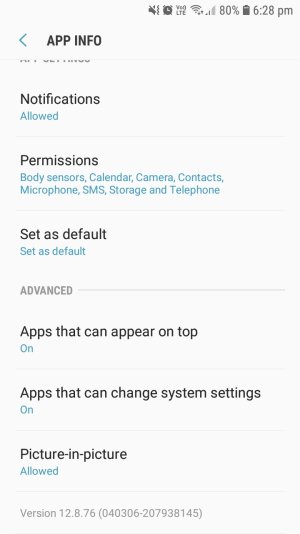A
Android Central Question
okay, so my google play services app has dissapeared from my app drawer (i have a samsung j3) and i know it is installed as when i go onto my app in settings it says its installed. And i have tried reinstalling it from google and it hasnt done anything. Im very confused. Without google play services i cant use quite a few other apps.