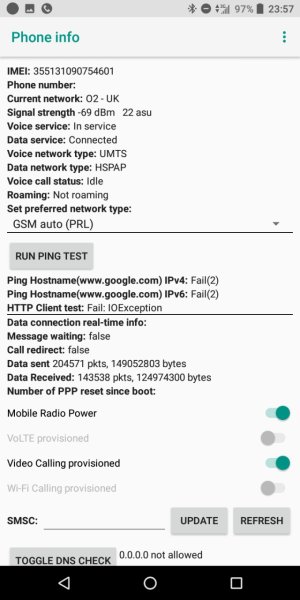A
Android Central Question
I'm using a HTC desire 12+ on Android 8.0.0. It says no other updates are available.
Roughly 2 weeks ago my 4g started disconnecting like clockwork every night sometime between midnight and 1am. Sometimes multiple times before I fell asleep. Since this started happening at night I've always woke up and it's been disconnected again during the night.
To reconnect I have to switch on airplane mode and then switch it off again (right away I don't wait 30 seconds or anything but have tried doing so for a possible fix). When I switch off my mobile data and then put it on again it still can't find a connection.
Sometimes it shows a big 'X' next to the 4g sign on the drop-down notification bar, other times it's disconnected and there's no X.
As I mentioned this was happening exclusively at night and was resolved in the morning once I finally remembered to reset using airplane mode and get my connection back. This led me to not really worry about it or look into it- I just assumed it was some works on a mast locally or something similar. Especially with the weird timings it just made sense.
But as of yesterday it's now an all day problem. I can sometimes get a connection for 2 minutes, other times it's 15 seconds and gone. Everything just stops being able to load.
I'll list what I've tried so far- obviously nothing has worked as yet. I'm at my wits end.
I checked for planned works or disturbances in my area with my network carrier. I should be getting full service.
I checked and then for the hell of it reset my APN settings
I've cleared the cache on all of the apps and Android system files that are on my device
Ive rebooted in safe mode (have not downloaded anything recently but just to check, no change)
I moved my SIM into the 2nd slot in my phone
I did a network roam? Not sure if that's the right term. I tried to connect to a wrong network and then reconnected to the correct one. This was suggested to me to reboot the connection with the network. My carrier also then re-provisioned my service
Network mode is 2g/3g/4g auto. Switching to 3g does not change the problem
I put my SIM into my old HTC. Which then works fine. It would have been a joyous occasion to see an uninterrupted signal if it was on a phone that didn't overheat whilst switching on hah. I'm guessing this suggests that the problem is indeed with my device or the software on it?
I'm waiting for a new SIM to be delivered which is the only other idea I have despite thinking it's probably not going to help.
I'd be really grateful for any suggestions (please note I'm already considering putting it in the bin hahah).... I mean if you've read all of this it's worth a reply, right? ;o
Roughly 2 weeks ago my 4g started disconnecting like clockwork every night sometime between midnight and 1am. Sometimes multiple times before I fell asleep. Since this started happening at night I've always woke up and it's been disconnected again during the night.
To reconnect I have to switch on airplane mode and then switch it off again (right away I don't wait 30 seconds or anything but have tried doing so for a possible fix). When I switch off my mobile data and then put it on again it still can't find a connection.
Sometimes it shows a big 'X' next to the 4g sign on the drop-down notification bar, other times it's disconnected and there's no X.
As I mentioned this was happening exclusively at night and was resolved in the morning once I finally remembered to reset using airplane mode and get my connection back. This led me to not really worry about it or look into it- I just assumed it was some works on a mast locally or something similar. Especially with the weird timings it just made sense.
But as of yesterday it's now an all day problem. I can sometimes get a connection for 2 minutes, other times it's 15 seconds and gone. Everything just stops being able to load.
I'll list what I've tried so far- obviously nothing has worked as yet. I'm at my wits end.
I checked for planned works or disturbances in my area with my network carrier. I should be getting full service.
I checked and then for the hell of it reset my APN settings
I've cleared the cache on all of the apps and Android system files that are on my device
Ive rebooted in safe mode (have not downloaded anything recently but just to check, no change)
I moved my SIM into the 2nd slot in my phone
I did a network roam? Not sure if that's the right term. I tried to connect to a wrong network and then reconnected to the correct one. This was suggested to me to reboot the connection with the network. My carrier also then re-provisioned my service
Network mode is 2g/3g/4g auto. Switching to 3g does not change the problem
I put my SIM into my old HTC. Which then works fine. It would have been a joyous occasion to see an uninterrupted signal if it was on a phone that didn't overheat whilst switching on hah. I'm guessing this suggests that the problem is indeed with my device or the software on it?
I'm waiting for a new SIM to be delivered which is the only other idea I have despite thinking it's probably not going to help.
I'd be really grateful for any suggestions (please note I'm already considering putting it in the bin hahah).... I mean if you've read all of this it's worth a reply, right? ;o