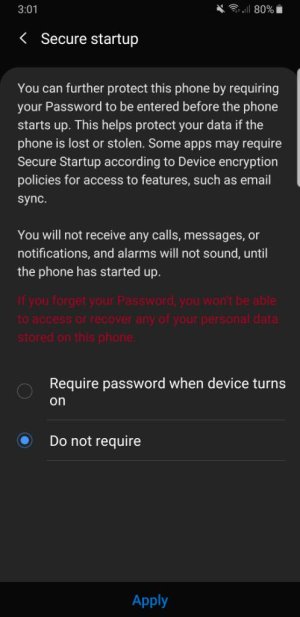A
Android Central Question
Hi, recently bought Samsung galaxy 8 and discovered when it does overnight software updates it won't restart without a pin. Because of this my set alarms on my phone don't go off in the morning. Why can't it just restart so rest of functions still work? Is there a setting somewhere I can change this?