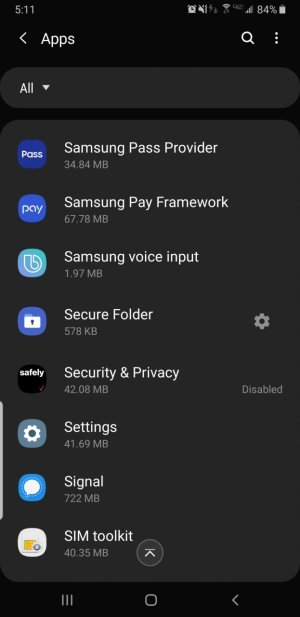A
You are using an out of date browser. It may not display this or other websites correctly.
You should upgrade or use an alternative browser.
You should upgrade or use an alternative browser.
- Feb 6, 2017
- 97,984
- 14,098
- 113
Hi, welcome to Android Forums
I'd like to recommend creating a account so me or other members can assist you, as guest have limitations in replying here and if we need further Information to communicate with you.
I'll provide a link to register, please come back to your post so we can further assist you . Thank you
https://forums.androidcentral.com/showthread.php?t=409154
I'd like to recommend creating a account so me or other members can assist you, as guest have limitations in replying here and if we need further Information to communicate with you.
I'll provide a link to register, please come back to your post so we can further assist you . Thank you
https://forums.androidcentral.com/showthread.php?t=409154
- Feb 6, 2017
- 97,984
- 14,098
- 113
SamuraiJake
New member
- Sep 6, 2019
- 3
- 0
- 0
It's a pop up, but possibly looks like Verizon garbage...
I should've mentioned it's a Verizon network phone...
I should've mentioned it's a Verizon network phone...
- Mar 9, 2012
- 169,335
- 10,626
- 113
SamuraiJake
New member
- Sep 6, 2019
- 3
- 0
- 0
Oddly enough though... I just went through Verizon's wifi security app, & all its features are still turned off, so perhaps Verizon garbage isnt the culprit.
The pop ups are persistent though.
The pop ups are persistent though.
- Feb 6, 2017
- 97,984
- 14,098
- 113
- Feb 6, 2017
- 97,984
- 14,098
- 113
SamuraiJake
New member
- Sep 6, 2019
- 3
- 0
- 0
Can you get a screenshot of it ?
I located the issue.
It's an app that was re-activated when android installed the latest update.
I generally go through & disable/remove as much of the pre-installed garbage as I can with these phones.
This app was one that I was unable to remove but had it disabled & it got reactivated.
I've attached a screenshot of what it looks like in the app list. The App Name is:
"Security & Privacy"
The associated image is a black icon w/a RED Checkmark (vzn) with white block text along the top that says "safely".
DOES appear to be absolutely specific to Verizon. (Note @ bottom says "app downloaded by Verizon services")
Easy enough to disable, & once done all pop-up warnings ceased.
Settings/Apps/security & privacy/ force stop/Disable
Attachments
- Feb 6, 2017
- 97,984
- 14,098
- 113
Ahhh...I'm glad you found itI located the issue.
It's an app that was re-activated when android installed the latest update.
I generally go through & disable/remove as much of the pre-installed garbage as I can with these phones.
This app was one that I was unable to remove but had it disabled & it got reactivated.
I've attached a screenshot of what it looks like in the app list. The App Name is:
"Security & Privacy"
The associated image is a black icon w/a RED Checkmark (vzn) with white block text along the top that says "safely".
DOES appear to be absolutely specific to Verizon. (Note @ bottom says "app downloaded by Verizon services")
Easy enough to disable, & once done all pop-up warnings ceased.
Settings/Apps/security & privacy/ force stop/Disable

Thank you for sharing.
Similar threads
- Question
- Replies
- 2
- Views
- 2K
- Replies
- 3
- Views
- 1K
- Replies
- 15
- Views
- 6K
- Replies
- 3
- Views
- 2K
Trending Posts
-
-
Can I get the android 12 easter egg paint chips widget on android 16?
- Started by prigowasu
- Replies: 0
-
Let's see your Pixel 10 and 10 Pro photos!
- Started by atliens
- Replies: 172
-
-
Members online
Total: 3,737 (members: 13, guests: 3,724)
Forum statistics

Space.com is part of Future plc, an international media group and leading digital publisher. Visit our corporate site.
© Future Publishing Limited Quay House, The Ambury, Bath BA1 1UA. All rights reserved. England and Wales company registration number 2008885.