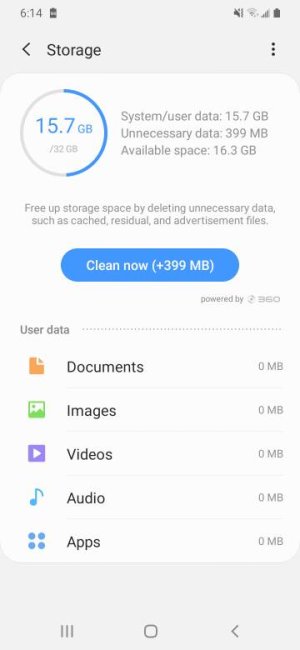A
Android Central Question
I have a Glaxay a10e, and its brand new, I don't have many large apps, no photos, no videos, and I went to my storage since it said it was low. And lo and behold more than half of my storage is being used. I for some reason had 15.2 GB of "System/User Data" I was baffled and just factory reset my phone since it had nothing important on it yet. After the hard reset, I went back to the files, and IT STILL HAD 15+ GB OF SYSTEM/USER DATA. I tried to research and all I found was other people having about, 5-8 GB of it, the total space is 32GB and about half of it is being used. All of the above have been done recently and still have nothing important. Please help, is the "System/user data" important?? If not how do I delete it?