- Oct 8, 2019
- 24
- 0
- 0
I want to change the emojis of Android Pie with the emojis of Windows 10 because I like Windows 10 emojis more than Androids. Is there an app that allows me to load custom emoji files without needing to root the device?
Windows 10 emojis belong to Microsoft, so, no you can't use them in Android
it looks like you have to root to change the emojis in the system
Unfortunately. I thought Android was customizable and was not like Windows Phone.
And it is. As stated here that's a system file so you need root to change it. Maybe a long path to do it but definitely possible. Without root it's an app by app thing and some of them have that possibility in their own settings. This, for example, is with Telegram that I use a lot.Unfortunately. I thought Android was customizable and was not like Windows Phone.
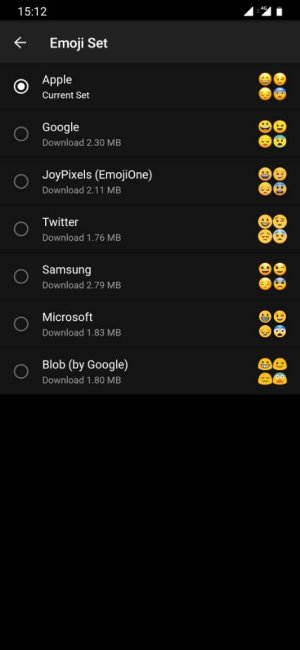
Copyright has nothing to do with commercializing, it has to do with making copies. If something is copyrighted, only the copyright owner is legally allowed to make copies, decide who, if anyone, else can, and what parts they can.It is not like I am commercialising it. I am using it for my personal use.
Rooting it to change the emojis is still an option
Without root it's an app by app thing and some of them have that possibility in their own settings
So this means rooting is risky and is not as easy as rooting Windows 10 Mobile.Rukbat

