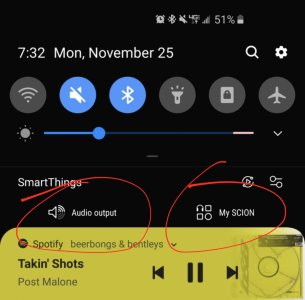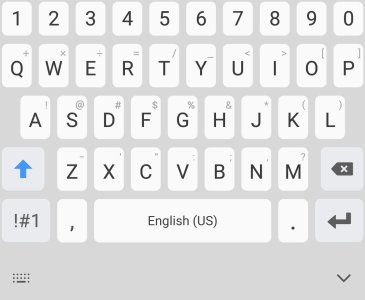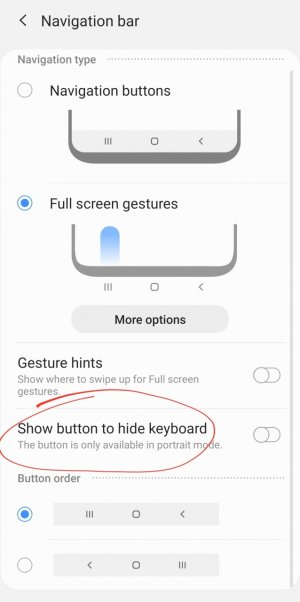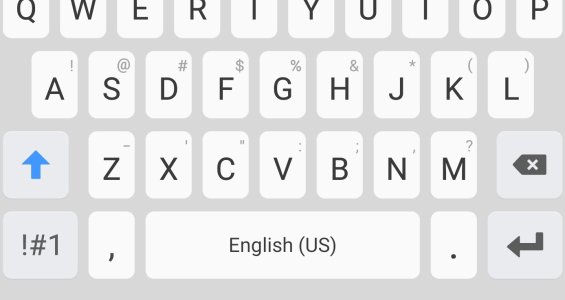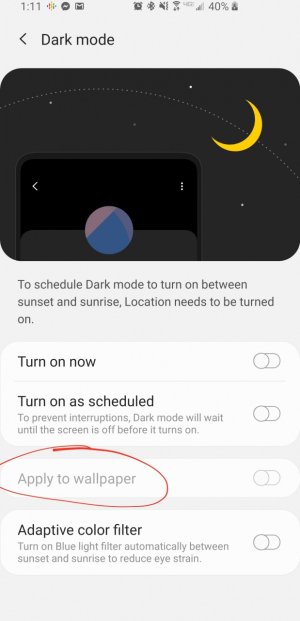A
Android Central Question
I just installed the new android 10 update and have a few things a already hate after about 5 minutes and wondering if there's fixes. 1) in the notification tray, there used to be the media control and devices section where it was just a drop down menu and not an entire new page. Is there a way to go back to the old version? 2) I've hated this for years on my moms iPhoneX when Apple decided to add a giant chunk of useless space on the keyboard at the bottom. I've never understood why it was there and now android adapted it and I'm extremely annoyed. Is there a way to get rid of the useless chunk of screen?