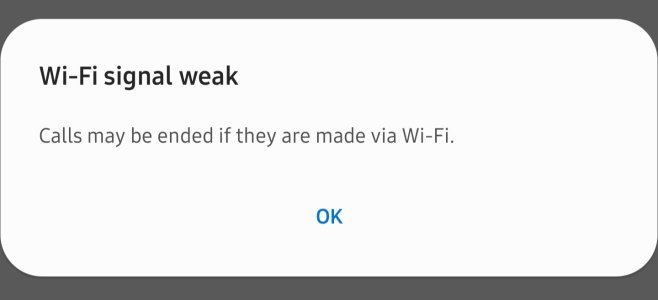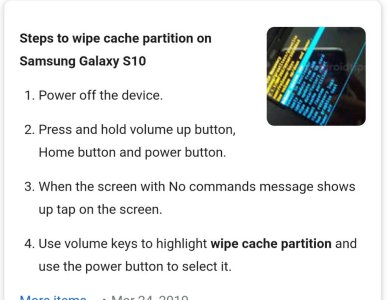A
Android Central Question
The notification pops up and says "calls may be ended if they are made via wifi".
I need help to please switch this off as I can't even video call without this annoying notification popping up every time.
I need help to please switch this off as I can't even video call without this annoying notification popping up every time.