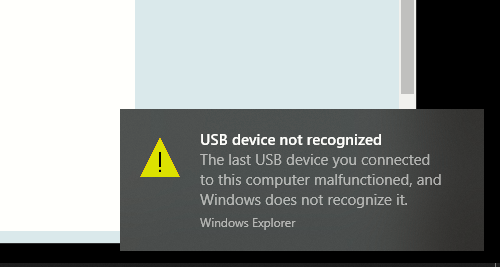Hi,
Having problems with the USB the tablet charges ok when plugged into PC and wall but weird thing is it won't charge when the tablet is off in the wall only charges ok when off when plugged into PC, I notice also battery goes down even when it's plugged in to charge when using tablet only. I'm also getting an error when plugged into PC can't use it to transfer files says unknown usb device. I tried different adapters and usb cord doesn't fix the problem so don't think that's the problem.
Having problems with the USB the tablet charges ok when plugged into PC and wall but weird thing is it won't charge when the tablet is off in the wall only charges ok when off when plugged into PC, I notice also battery goes down even when it's plugged in to charge when using tablet only. I'm also getting an error when plugged into PC can't use it to transfer files says unknown usb device. I tried different adapters and usb cord doesn't fix the problem so don't think that's the problem.