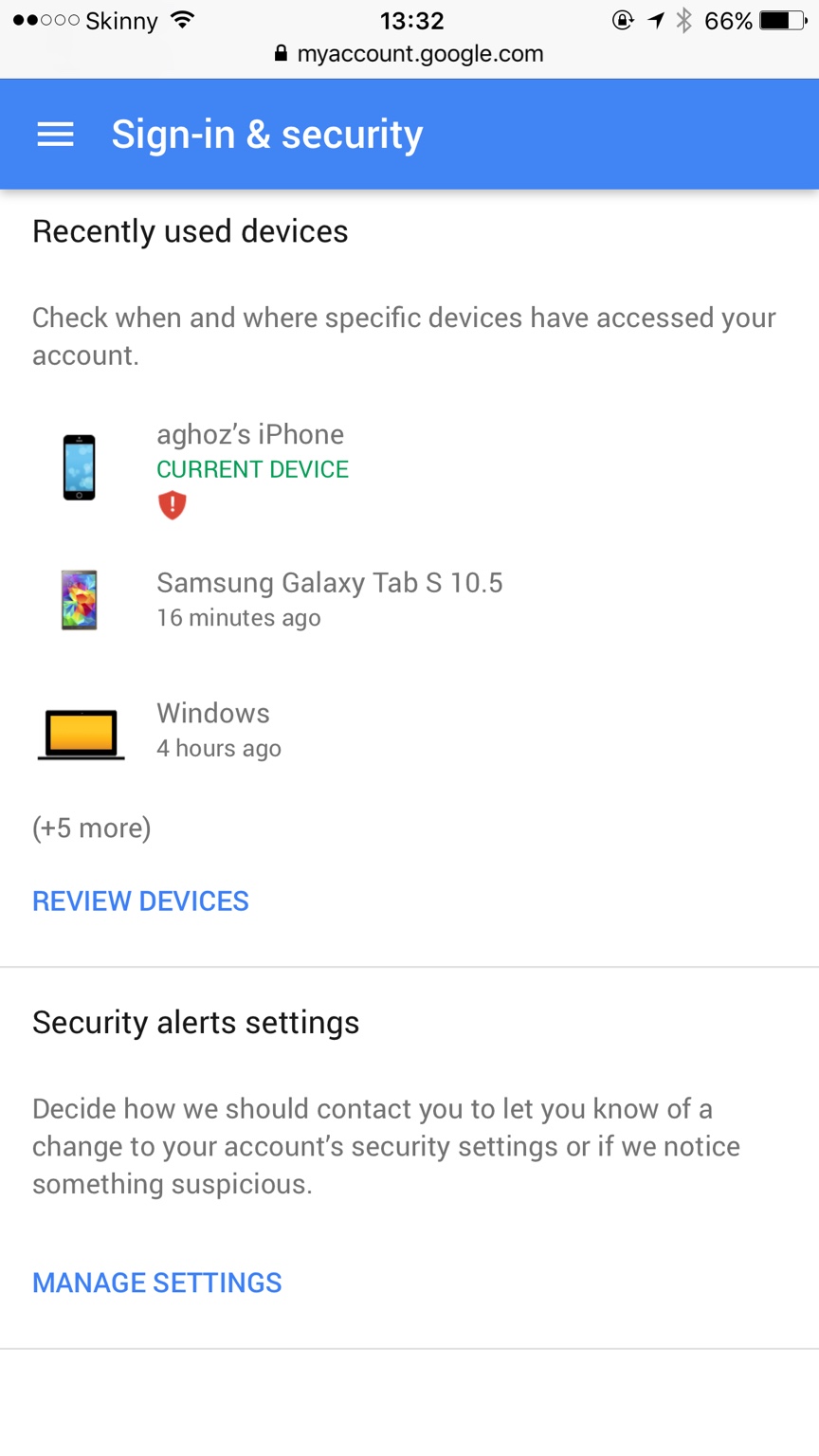Hi,
I was looking through my google account and noticed it has listed every android device we have ever had, including a duplicate Transformer entry (We returned one b.c of light bleed)
Is there any way to remove the devices from the list that we no longer own or are active?
Thanks

I was looking through my google account and noticed it has listed every android device we have ever had, including a duplicate Transformer entry (We returned one b.c of light bleed)
Is there any way to remove the devices from the list that we no longer own or are active?
Thanks