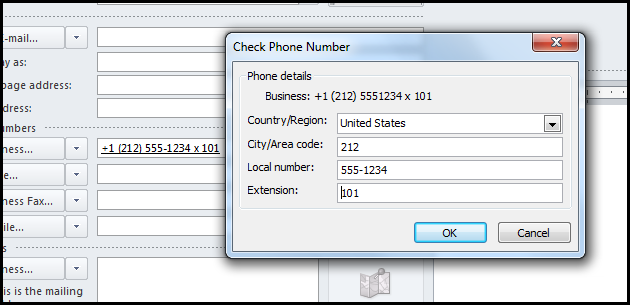I just realized the lack of this feature (or incompatibility) when I tried to call someone and kept getting "your call cannot be completed" message from Verizon.
If Google is trying to target business users they need to get their act straight. The problem is not putting semi column or comma or upside down questionmark to dial extensions, but the issue is the compatibility.
Outlook and most contact management/e-mail systems use X as a divider between main number and extension.
It also makes sense "x" "eXtension". Anyway, I was able to sync all my contact beautifully, only to find out that I cannot call my clients, friends or the companies where I have to dial extensions. I don't remember all their extensions, and I cannot change hundreds of them one by one.
If anyone figured out a way to fix this, or a way to replace the default "x" for extension in Outlook 2010, please share. Otherwise Android is useless for those calls.
If Google is trying to target business users they need to get their act straight. The problem is not putting semi column or comma or upside down questionmark to dial extensions, but the issue is the compatibility.
Outlook and most contact management/e-mail systems use X as a divider between main number and extension.
It also makes sense "x" "eXtension". Anyway, I was able to sync all my contact beautifully, only to find out that I cannot call my clients, friends or the companies where I have to dial extensions. I don't remember all their extensions, and I cannot change hundreds of them one by one.
If anyone figured out a way to fix this, or a way to replace the default "x" for extension in Outlook 2010, please share. Otherwise Android is useless for those calls.
Last edited: