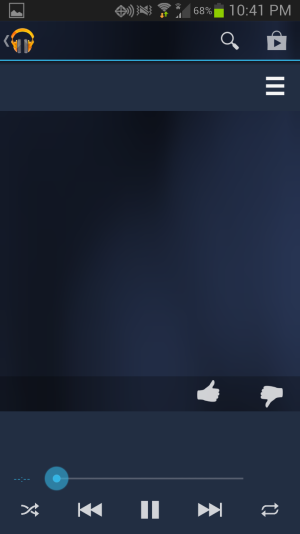- Apr 8, 2013
- 24
- 0
- 0
I'm just going to name a bunch of issues that keep me from using it. I'd like to use it though since it has more settings and a lock screen controller.
When I'm playing a song, and the song is on-screen, when I turn the screen to change viewing positions the cover art will go away and the timer will go to "--:--" and the only way to make it go back to normal is to either press thumbs up or down. Or, go to the next song. There is also like 3 other ways this can happen.
General problems with album art. Not showing, not showing correctly, disappearing (see above) etc.
The EQ animation in the song/album list will continue to play even when the music is paused.
I think a understated the first problem since I apparently can't think of any more. I don't know if I'm the only one who has this problem but I basically can't use the app because of this. Even without going that far, there isn't enough pros to use it over the stock player.
Does anyone else have this issue? I'm on the latest version and it happened on a much older version as well, before I updated.
When I'm playing a song, and the song is on-screen, when I turn the screen to change viewing positions the cover art will go away and the timer will go to "--:--" and the only way to make it go back to normal is to either press thumbs up or down. Or, go to the next song. There is also like 3 other ways this can happen.
General problems with album art. Not showing, not showing correctly, disappearing (see above) etc.
The EQ animation in the song/album list will continue to play even when the music is paused.
I think a understated the first problem since I apparently can't think of any more. I don't know if I'm the only one who has this problem but I basically can't use the app because of this. Even without going that far, there isn't enough pros to use it over the stock player.
Does anyone else have this issue? I'm on the latest version and it happened on a much older version as well, before I updated.