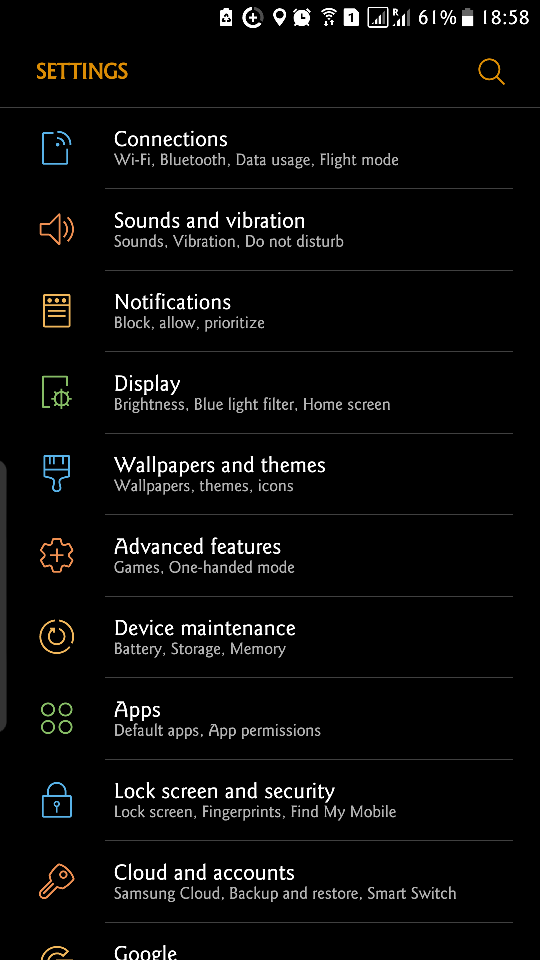There's clearly a lot of frustration being vented in this thread, but everyone should understand the following:
1. There is no easy way to roll back a system update. Your best option is to use Odin to flash the previous firmware, but this is not for absolute beginners:
http://forums.androidcentral.com/am...w-flash-stock-rom-via-odin-new-interface.html
2. If there are no settings in the system or within the apps to change the appearance of an app (e.g., the background colors, text colors, fonts, etc.), then you could try changing the theme, or installing a 3rd party launcher like Nova Launcher.
3. For actual glitches in performance, try wiping the cache partition. The steps for most Galaxy phones are the same:
https://support.t-mobile.com/docs/DOC-24999
4. Major system updates will almost always come with some sort of tweaks to the UI. This is unavoidable. It's partly from the addition of new features or modification of existing ones, but there's also the constant drive to "freshen up" the look, because human beings get bored very easily. It's why people get a new phone every couple of years, or a new car every 3-7 years, or why your favorite store rearranges its aisles every few months. If you don't like how something looks and you want the manufacturer to change it, the best thing we can suggest (besides the above) is to send them feedback (and, of course, remember that Android Central does not have any direct affiliation with Google or any phone manufacturer).
Thank you for keeping your comments and responses respectful.