Is there a way to export my Windows calendar to a Google calendar
- Thread starter 11B1P
- Start date
You are using an out of date browser. It may not display this or other websites correctly.
You should upgrade or use an alternative browser.
You should upgrade or use an alternative browser.
- Mar 9, 2012
- 168,262
- 8,836
- 113
Have you tried this? https://support.office.com/en-us/ar...Calendar-662fa3bb-0794-4b18-add8-9968b665f4e6
- Mar 9, 2012
- 168,262
- 8,836
- 113
Just to be sure -- you're talking about Outlook Calendar, and not Windows Calendar, right? They're different programs, I believe. I ask because I noticed your thread title mentioned "Windows Calendar."
If you're using Outlook, which version is it?
If you're using Outlook, which version is it?
- Sep 16, 2012
- 1,421
- 23
- 38
Just to be sure -- you're talking about Outlook Calendar, and not Windows Calendar, right? They're different programs, I believe. I ask because I noticed your thread title mentioned "Windows Calendar."
If you're using Outlook, which version is it?
Good questions. I'm using a Surface Pro. The stock calendar app is just called "Calendar". I can go online to Outlook Calendar, but there is nothing that looks like the screenshot in the link you provided.
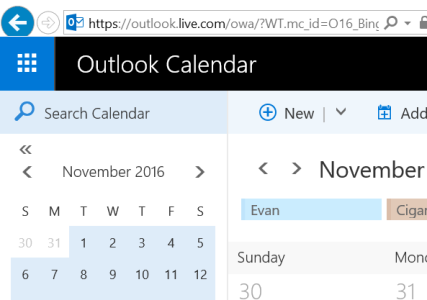
- Mar 9, 2012
- 168,262
- 8,836
- 113
The screenshots in that link are for the actual Outlook 2013 or 2016 program (that usually comes with Microsoft Office), not the Outlook.com site. The Calendar app you're referring to is not the same as Outlook, but the app is probably syncing with your Outlook account. Regarding the events that you want to export, do you know if they're associated with your Outlook account or some other account?
- Sep 16, 2012
- 1,421
- 23
- 38
The screenshots in that link are for the actual Outlook 2013 or 2016 program (that usually comes with Microsoft Office), not the Outlook.com site. The Calendar app you're referring to is not the same as Outlook, but the app is probably syncing with your Outlook account. Regarding the events that you want to export, do you know if they're associated with your Outlook account or some other account?
Ahhh, ok. Now we're making some progress. I have...Microsoft Office Home and Student 2013, but don't see the calendar. All I see is Excel, Word, Powerpoint, OneNote, and Send to OneNote.
No, all of my appointments are in Outlook. I've been a dedicated MS user for the last several years.
So now, I've got to find out why there is no "Calendar" from the Office 2013 I installed.
- Mar 9, 2012
- 168,262
- 8,836
- 113
Office Home & Student 2013 doesn't include the Outlook program: https://www.amazon.com/Microsoft-Of...ag=hawk-future-20&ascsubtag=UUacUvbUpU5577466
This looks like the best way to export your Outlook.com calendar into an ICS file, which can then be imported into Google Calendar: How do I export my new Outlook.com calendar - Microsoft Community
This looks like the best way to export your Outlook.com calendar into an ICS file, which can then be imported into Google Calendar: How do I export my new Outlook.com calendar - Microsoft Community
- Sep 16, 2012
- 1,421
- 23
- 38
Office Home & Student 2013 doesn't include the Outlook program: https://www.amazon.com/Microsoft-Of...ag=hawk-future-20&ascsubtag=UUacUvbUpU5577544
This looks like the best way to export your Outlook.com calendar into an ICS file, which can then be imported into Google Calendar: How do I export my new Outlook.com calendar - Microsoft Community
Holy heck!! Yes, this works. Thank you!!
Similar threads
- Replies
- 1
- Views
- 357
- Replies
- 10
- Views
- 724
- Replies
- 1
- Views
- 264
- Replies
- 0
- Views
- 1K
- Replies
- 5
- Views
- 1K
Trending Posts
-
News Thin phones are cool, but Samsung isn't the right company to make them right now
- Started by AC News
- Replies: 0
-
News Samsung Galaxy S25 Edge hands-on: Far better than I expected
- Started by AC News
- Replies: 0
-
News Samsung's Galaxy S25 Edge finally arrives as a powerful ultra-slim phone
- Started by AC News
- Replies: 0
-
News Google is using Gemini to keep latest online scammers in check
- Started by AC News
- Replies: 0
Members online
Total: 5,162 (members: 7, guests: 5,155)
Forum statistics

Space.com is part of Future plc, an international media group and leading digital publisher. Visit our corporate site.
© Future Publishing Limited Quay House, The Ambury, Bath BA1 1UA. All rights reserved. England and Wales company registration number 2008885.
