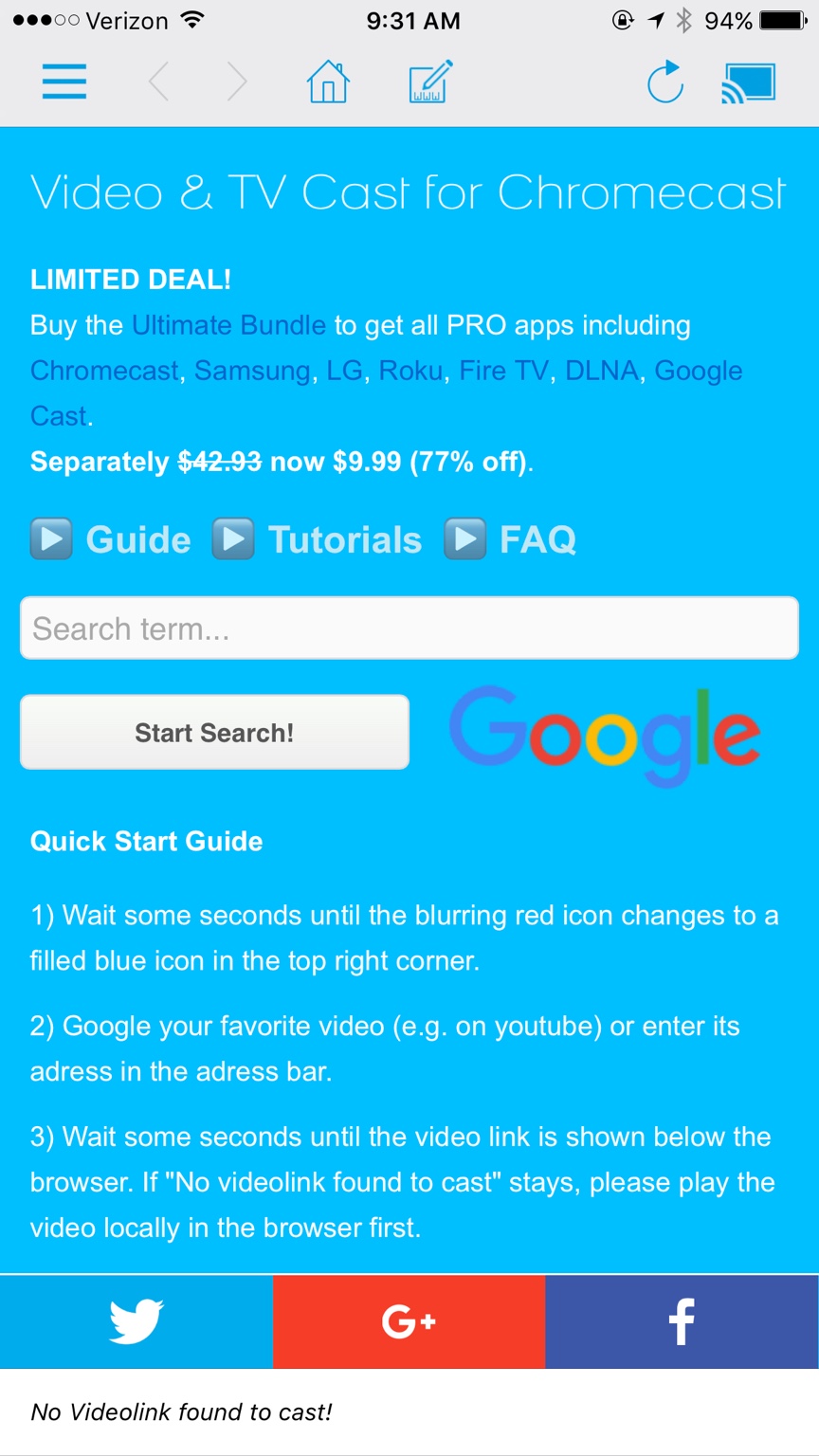Hi
Went out tonight and bought chromecast thanking I would be able to say ok google turn on my TV. To my google home unit then I would be able to say ok google Open up Netflix and it would it does not do this. The chromecast set up was successful on my Samsung Smart TV
Went out tonight and bought chromecast thanking I would be able to say ok google turn on my TV. To my google home unit then I would be able to say ok google Open up Netflix and it would it does not do this. The chromecast set up was successful on my Samsung Smart TV