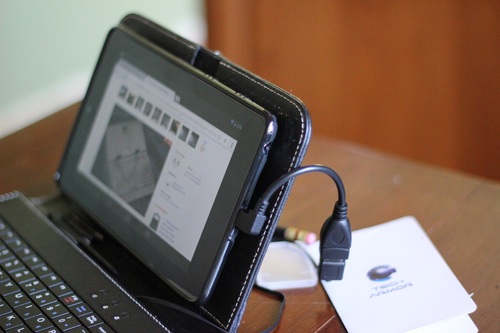I've been the proud owner of a Nexus 7 for a few days now, and can barely tear myself away from it At the moment, I'm sorting out its accessories, some of which arrived this morning. It has:
* The SD Tabletwear gel skin and stand. The stand is dead nifty, and has already been used for reading during lunch, and on my sewing desk with a keyboard for proper typing. I'm not as wild about the case, which seems to attract specks of dust like nobody's business and is not exactly the prettiest thing about, but I suppose they're all going to be like that, and hopefully it will help protect the tablet if I happen to put it down onto a table too hard or something.
* An OTG adapter. This has been hooked up to my spare Keysonic USB keyboard (laptop size rather than one of those super-mini things), which thankfully turns out to work with Android. Seems a nice sturdy cable, clicks in properly and all that. So now I have great set-up for my sewing desk (the laptop lives in the bedroom).
* An iGadgitz EVA hard case. I'm not sure about this. The padding is thinner than expected, though probably thick enough considering the semi-rigid case. The main problem is that line of piping that runs along the inside edge of the case, which is fairly rigid rather than just being fabric piping. In the Amazon photos, the tablet fits in neatly and the piping goes all that way around it. With mine, the corners don't fit inside the piping, even if I take off the gel case first, which means that the only thing between them and the outside world is the zip. Should I worry about this? The tablet will be in my handbag if I'm taking it out and about with me, so I suppose it's more about general jolting than its getting bashed on a corner. The tablet fits in exactly the same with the gel case on, so it does have that extra layer of protection.
I am also eyeing up those cheapie keyboard cases for the times when I need a keyboard outside the home. This won't be very often, probably just hospital trips and the like. I considered a fancier keyboard, but they all seem to have something wrong with them, whether it's a patchy connection or a strange key layout, so it didn't seem worth it. I'm looking at this one in orange, which should be a bright enough colour that I won't lose the case easily if it falls victim to the classic problem known as It's In A Pile...Somewhere. (Then there's its cousin, It's In A Drawer...Somewhere.) It comes with its own micro USB adapter too. I was thinking of a right-angled one, but apparently they stick up the wrong way in a keyboard case, so that seems pointless. Are the bundled USB adapters that come with these cases usually decent? When I was reading reviews of the separate adapters, some were said to be rubbish. I know I already have a cable, but I can just imagine getting to hospital, taking out my tablet to discuss my notes with the consultant, and realising that the adapter cable is still plugged into the Keysonic keyboard on my sewing desk at home.
I gather that you should unplug the cable when you're carrying the keyboard case around, so as not to damage the socket by bashing the protruding cable, and also to be very careful not to let the keyboard fall out of the case. The handy thing about that hard case is that it was packaged in a reasonably sturdy transparent cover that should, with any luck, also fit over the keyboard case, so I could just put it in that as well. It's not as if I'm planning to use the keyboard case at home, after all. The other problem I've heard about is that the clips are lousy and the tablet doesn't usually fit well, but hopefully the gel skin will help with that, and with all the precautions I'm planning to take, I don't think it's likely to be an issue if I'm just typing notes somewhere before wrapping it up carefully and putting it back into my handbag.
One other question: screen protectors. When I was shopping for the tablet, the computer guy at John Lewis said there's no point getting a screen protector unless you have kids or another reason why you're at high-risk of murdering the screen. And I don't. So should I bother? I've never particularly liked the way devices look when they arrive with a screen protector on (nothing fancy, I don't own a smartphone or anything), plus there's the bubble problem, but then I don't know how good screen protectors can get. Something which reduces glare a little would be handy.
* The SD Tabletwear gel skin and stand. The stand is dead nifty, and has already been used for reading during lunch, and on my sewing desk with a keyboard for proper typing. I'm not as wild about the case, which seems to attract specks of dust like nobody's business and is not exactly the prettiest thing about, but I suppose they're all going to be like that, and hopefully it will help protect the tablet if I happen to put it down onto a table too hard or something.
* An OTG adapter. This has been hooked up to my spare Keysonic USB keyboard (laptop size rather than one of those super-mini things), which thankfully turns out to work with Android. Seems a nice sturdy cable, clicks in properly and all that. So now I have great set-up for my sewing desk (the laptop lives in the bedroom).
* An iGadgitz EVA hard case. I'm not sure about this. The padding is thinner than expected, though probably thick enough considering the semi-rigid case. The main problem is that line of piping that runs along the inside edge of the case, which is fairly rigid rather than just being fabric piping. In the Amazon photos, the tablet fits in neatly and the piping goes all that way around it. With mine, the corners don't fit inside the piping, even if I take off the gel case first, which means that the only thing between them and the outside world is the zip. Should I worry about this? The tablet will be in my handbag if I'm taking it out and about with me, so I suppose it's more about general jolting than its getting bashed on a corner. The tablet fits in exactly the same with the gel case on, so it does have that extra layer of protection.
I am also eyeing up those cheapie keyboard cases for the times when I need a keyboard outside the home. This won't be very often, probably just hospital trips and the like. I considered a fancier keyboard, but they all seem to have something wrong with them, whether it's a patchy connection or a strange key layout, so it didn't seem worth it. I'm looking at this one in orange, which should be a bright enough colour that I won't lose the case easily if it falls victim to the classic problem known as It's In A Pile...Somewhere. (Then there's its cousin, It's In A Drawer...Somewhere.) It comes with its own micro USB adapter too. I was thinking of a right-angled one, but apparently they stick up the wrong way in a keyboard case, so that seems pointless. Are the bundled USB adapters that come with these cases usually decent? When I was reading reviews of the separate adapters, some were said to be rubbish. I know I already have a cable, but I can just imagine getting to hospital, taking out my tablet to discuss my notes with the consultant, and realising that the adapter cable is still plugged into the Keysonic keyboard on my sewing desk at home.
I gather that you should unplug the cable when you're carrying the keyboard case around, so as not to damage the socket by bashing the protruding cable, and also to be very careful not to let the keyboard fall out of the case. The handy thing about that hard case is that it was packaged in a reasonably sturdy transparent cover that should, with any luck, also fit over the keyboard case, so I could just put it in that as well. It's not as if I'm planning to use the keyboard case at home, after all. The other problem I've heard about is that the clips are lousy and the tablet doesn't usually fit well, but hopefully the gel skin will help with that, and with all the precautions I'm planning to take, I don't think it's likely to be an issue if I'm just typing notes somewhere before wrapping it up carefully and putting it back into my handbag.
One other question: screen protectors. When I was shopping for the tablet, the computer guy at John Lewis said there's no point getting a screen protector unless you have kids or another reason why you're at high-risk of murdering the screen. And I don't. So should I bother? I've never particularly liked the way devices look when they arrive with a screen protector on (nothing fancy, I don't own a smartphone or anything), plus there's the bubble problem, but then I don't know how good screen protectors can get. Something which reduces glare a little would be handy.