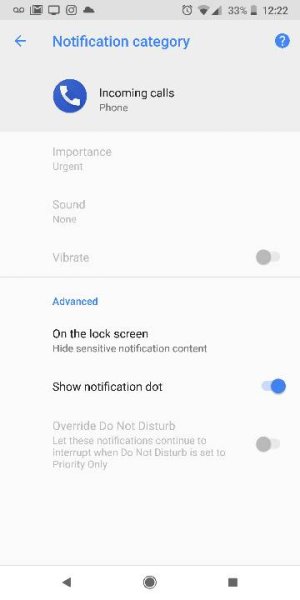- Jul 16, 2010
- 248
- 14
- 0
I'm using android 8.1 and for the life of me I can't get my phone to ring on incoming calls. I have a tone set and the volume is maxed but no ring tone plays when a call is received. When I look at the notification channels for incoming calls on the phone app the notification sound is set to "none" and the option is greyed out so it can't be changed. Has anyone seen this or know how to change it?