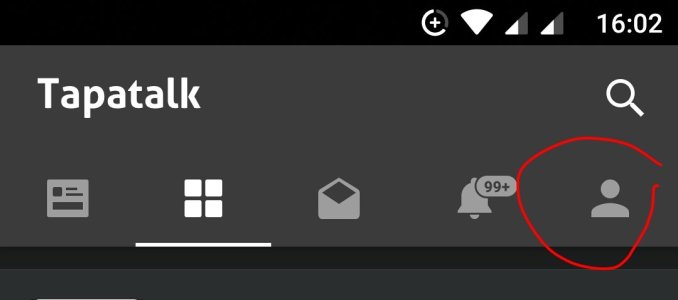- Nov 24, 2017
- 122
- 0
- 0
Hey everyone,
Was curious if you could help me out with something. My friend got a P3XL last week and toward the end if the week she started to get pop up ads and Google assistant would be with it. Only way for her to get rid of it is to close the add out by hitting the "X". What would this be and is there anyway to turn it off? She said it's very annoying and pops up multiple times a day.
For some reason it won't let me add a picture. So if anyone can help me with that, I do have a pic to show you what in talking about.
Thanks
Was curious if you could help me out with something. My friend got a P3XL last week and toward the end if the week she started to get pop up ads and Google assistant would be with it. Only way for her to get rid of it is to close the add out by hitting the "X". What would this be and is there anyway to turn it off? She said it's very annoying and pops up multiple times a day.
For some reason it won't let me add a picture. So if anyone can help me with that, I do have a pic to show you what in talking about.
Thanks
Last edited: