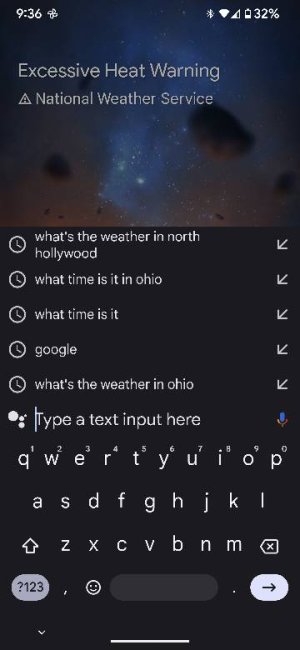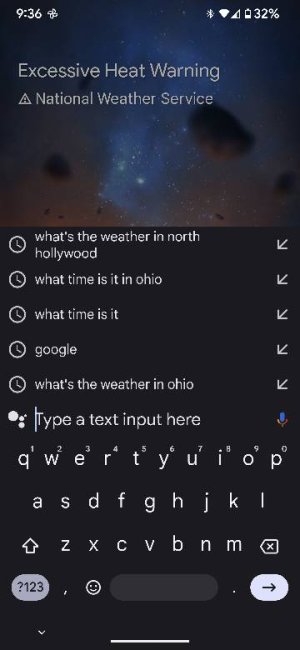I believe you hit the nail on the head. Both my wife and I have noticed that the Assistant voice response has become hit or miss lately. This occurres on the Pixel 6 Pro, Pixel 4a and now on the Pixel 6a.
In fact Assistant actions have become a bit wonky overall. I use several routines throughout the day and lately Assistant misses performing one of the tasks in the routine. Example: A workday routine "Clocked In" includes turning on Bluetooth, turning off Do Not Disturb, and turning on the lights in my home office. Several times now it will skip one of those. When I run the routine a second time it hits all three.
More frequently it misinterprets a command or request, or just doesn't respond the first time.
So yea, I think a recent update is responsible for the Assistant's recent quirkiness.