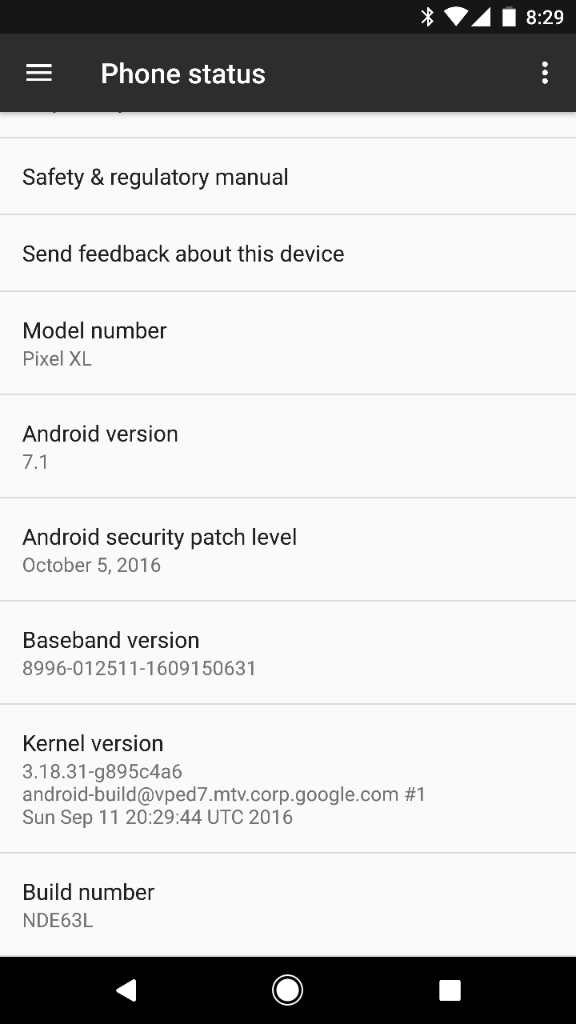What is the current Build on your Pixel?
Did you purchase from Google, Verizon, or Best Buy?
If purchased from Best Buy, are you using a carrier other than Verizon?
I am on NDE63N. Purchased from Best Buy using Sprint.
There are a couple different Builds floating around and I'd like to see what everyone is on.
Did you purchase from Google, Verizon, or Best Buy?
If purchased from Best Buy, are you using a carrier other than Verizon?
I am on NDE63N. Purchased from Best Buy using Sprint.
There are a couple different Builds floating around and I'd like to see what everyone is on.
Last edited: