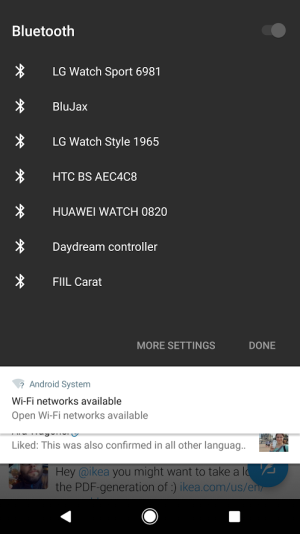- Jan 27, 2012
- 255
- 4
- 0
Every time I leave my house, this happens.
I get in the car, drive down the street, and notice my LG Watch Style is no longer connected to my phone. When I look at my quick settings, Bluetooth is greyed out as though it is off. Tapping the icon does nothing, and when I go to the actual Bluetooth settings page the icon is set to on but weirdly also greyed out.
Sometimes just going to the Bluetooth settings page is enough to "fix" whatever this is. The toggle switch changes color to blue and my watch reconnects. Other times I need to reset Bluetooth in order to reconnect to the watch. I'm only seeing this issue wth my Pixel.
Any thoughts?
I get in the car, drive down the street, and notice my LG Watch Style is no longer connected to my phone. When I look at my quick settings, Bluetooth is greyed out as though it is off. Tapping the icon does nothing, and when I go to the actual Bluetooth settings page the icon is set to on but weirdly also greyed out.
Sometimes just going to the Bluetooth settings page is enough to "fix" whatever this is. The toggle switch changes color to blue and my watch reconnects. Other times I need to reset Bluetooth in order to reconnect to the watch. I'm only seeing this issue wth my Pixel.
Any thoughts?