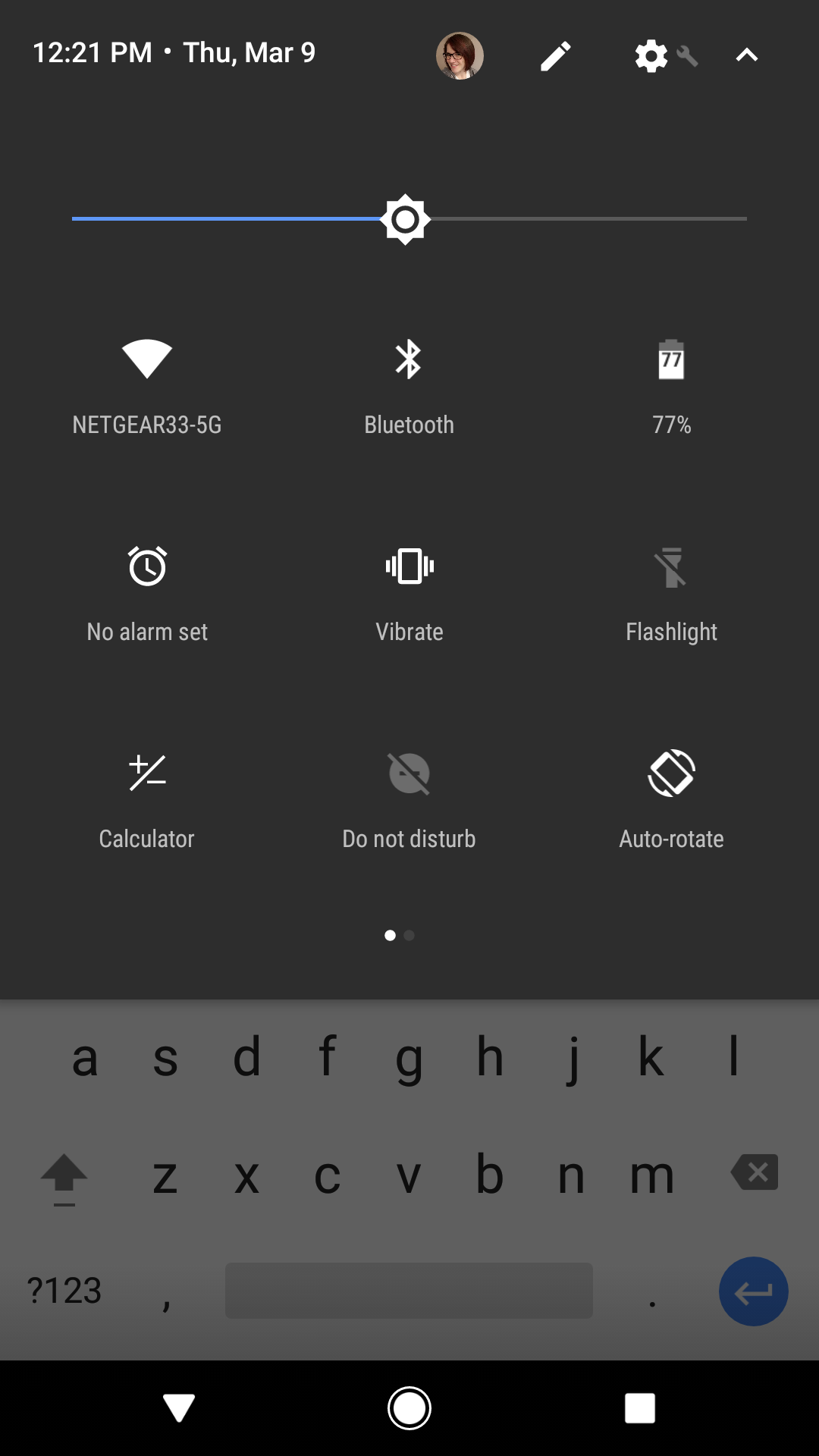So I was using Nova Launcher Pro on my S7 Edge and liked it a lot. I am going to give the Pixel Launcher a try for a while. I am not sure how I feel about the round icons. I am also not sure how I feel about the stock messages app. I was using textra and might go back to that as well. My thing is I don't want to use all the same things as before because then it won't really look like I am using a new phone in terms of layout and software goes so I wanted to change it up a little bit but I am also a creature of habit with a lot of things so might gravitate back to what is comfortable.
I use what works best for me. I personally love the pixel launcher, the Google now swipe to the left is useful and I actually like the rounded icons. I actually had Nova prime on my s7e and used all the pixel launcher enhancements on Nova lol
I have a gear s2 and find that Textra works best with notifications to my watch. I also think it's the best third party messaging app. It is very smooth and snappy.
I feel like using the stock experience that the pixel gives is the best way to use the phone. It's just so buttery smooth, I have yet to have a stutter or hiccup like I always had on the s7e.