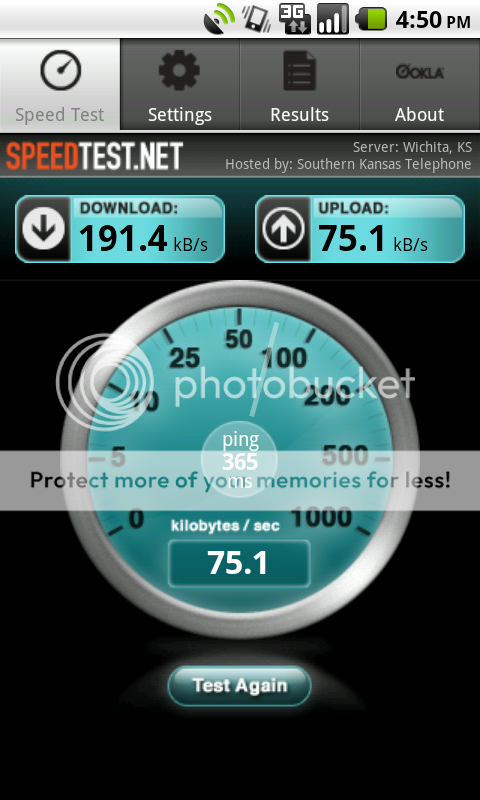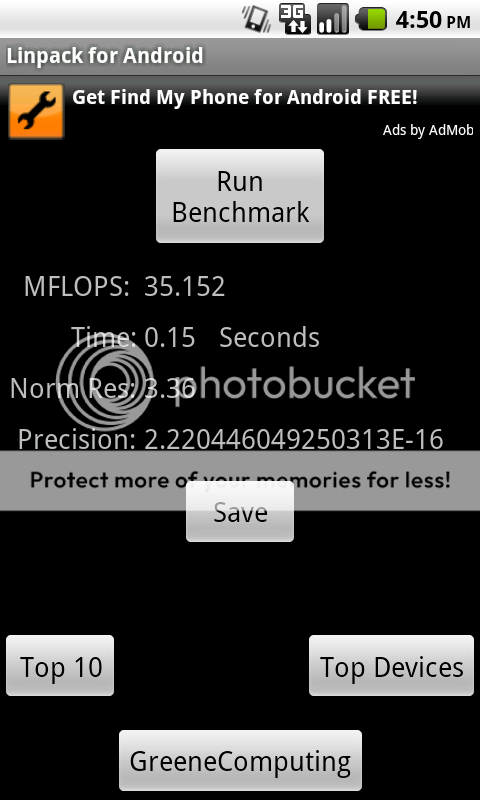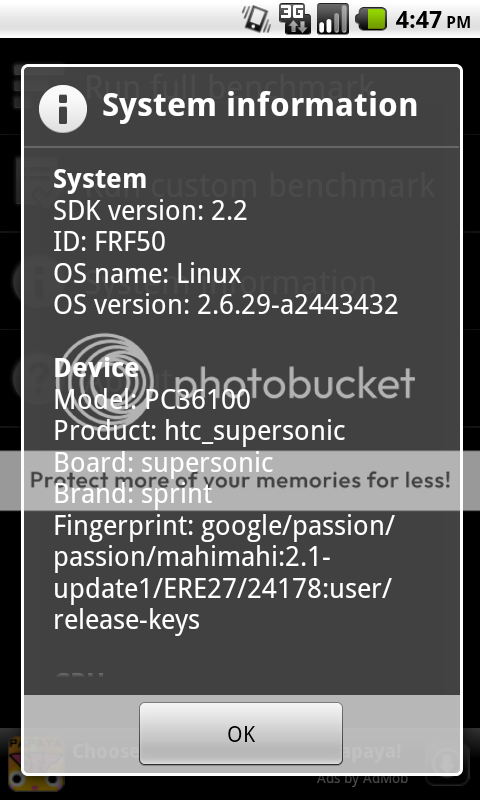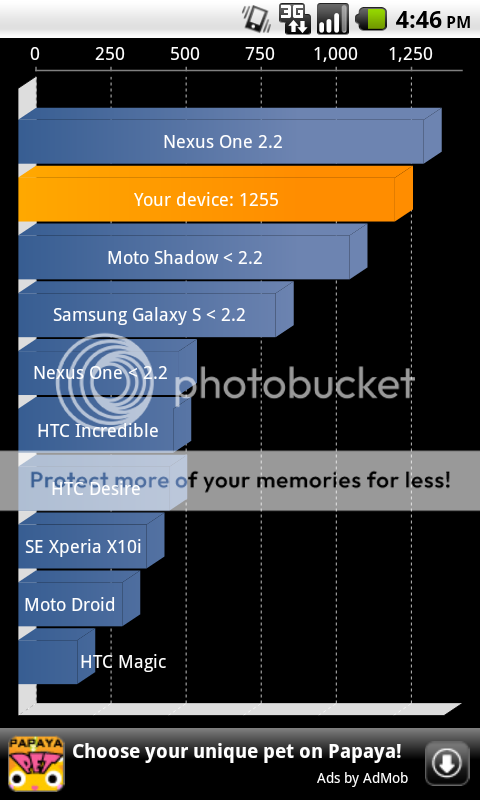FroYo on EVO: A brief review for people new to Android.
Or; How I learned to love Android for Android
Or; How I learned to love Android for Android
I had been looking for reviews from people running the hacked-together FroYo ROMS now floating around on the various dev forums before I flashed it myself, but didn't find much in terms of what to expect. So now that I've done it, I thought I'd throw together a quick review for anyone considering the jump to FroYo, or just plain curious about how it looks/works and what to expect in the future.
I'm coming at this as an Android n00b- the EVO is my first 'droid phone, so my experiences (before this ROM) have been Android covered in Sense. A lot of my notes below are intended to highlight where FroYo without Sense is different from Eclair with Sense- the real Android experience. Keep in mind this is a (very) unofficial ROM, and things will change significantly from this ROM to anything HTC releases.
I've been running AvalaunchMod's EVOlutionV8 FroYo ROM for about 24 hours now, so I won't comment too much on battery life yet, but I expect to revisit my review with more detailed battery experiences after I get a few days of average use. To anyone who wants to give this a try for themselves: I used this fantastic guide to do it. Obviously the normal disclaimers apply: YMMV use at your own risk.
I'll get this out of the way first: The cameras do not work. People are hard at work trying to fix them, but as of this writing no love. I won't comment on 4G since I don't have it in my area. MMS works fine for me, and seems for most as long as you use Handcent instead of the stock app.
So first impression is simply this: WOWFAST. Seriously, everything flies. Animations are quick with no lag, swiping around from homescreen to homescreen is quick. Where there used to be lag in launching some (especially Sense'd) apps, there is no more. Mail loads instantly, as do the dialer and contacts.
Obviously you get the standard vanilla android lockscreen:

You also get the stock dialer, which is MUCH quicker than the sense'd dialer in 2.1:

The new recent apps screen (hold home button) gives you 8 recent apps now, and has a nice fadein/out animation:

The apps screen is a nifty cube-like thing. The animation is EXTREMELY smooth.

Likewise, the dock application (which launches when you click FancyWidget's clock) is very clean and very nice looking. It works in landscape and portrait.


Another MUCH improved area is the stock music app. I don't know if Sense or Android is to blame for the terrible performance of the 2.1 music player, but the new one is blazingly fast. No lag moving from Now Playing to Artist view. While the now playing screen isn't the prettiest thing I've ever seen, but it has all the functions I would want.


Post broken into two to allow for more than 10 images.
Last edited: