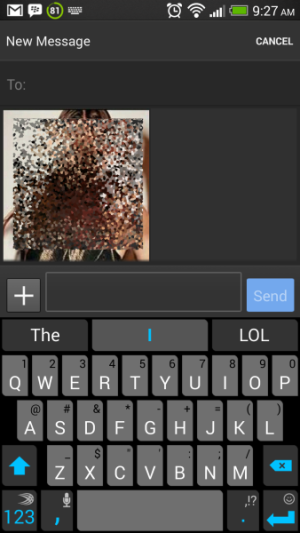- Oct 2, 2012
- 9,779
- 95
- 48
Just recently, Textra seems to be acting all screwy on me and I can't find anything messed up in the settings anywhere and I've cleared/uninstalled/reinstalled the app to no avail.
What's happening is that every time I create a brand new text message, the same contact picture shows up in it. Simply clicking the icon to create a new blank message brings up the new box with this contact pic in it. I can't remove it, and it isn't actually set as the person I'm sending to, but if I touch the picture it puts a checkmark in the bottom corner of the pic and then adds that person to the 'To' field. It's really odd.
Anyone have any suggestions as to what I need to reset or check?
Here's what I'm seeing:
What's happening is that every time I create a brand new text message, the same contact picture shows up in it. Simply clicking the icon to create a new blank message brings up the new box with this contact pic in it. I can't remove it, and it isn't actually set as the person I'm sending to, but if I touch the picture it puts a checkmark in the bottom corner of the pic and then adds that person to the 'To' field. It's really odd.
Anyone have any suggestions as to what I need to reset or check?
Here's what I'm seeing:
Attachments
Last edited: