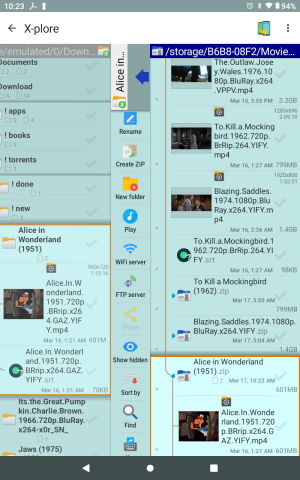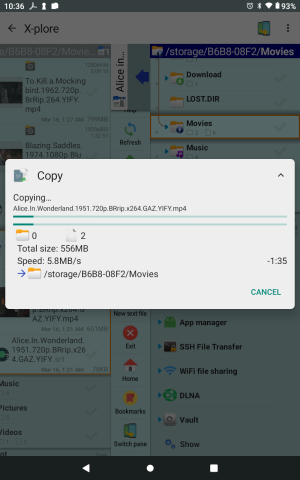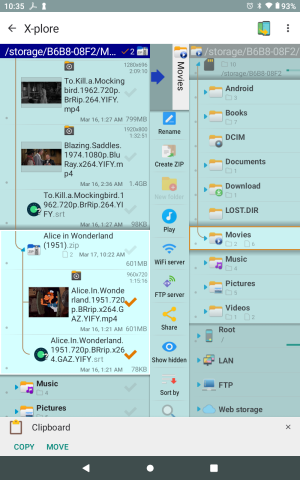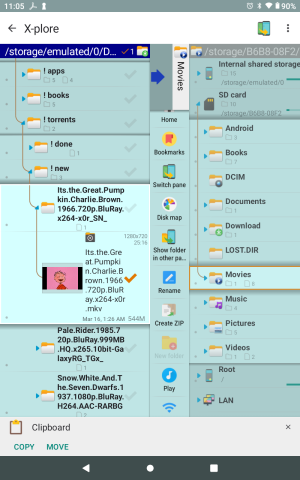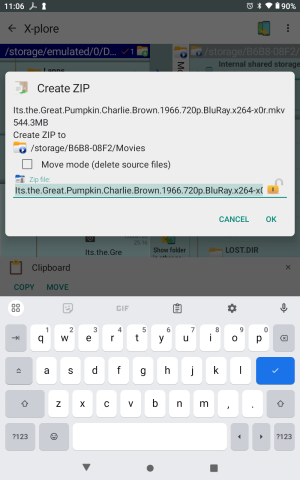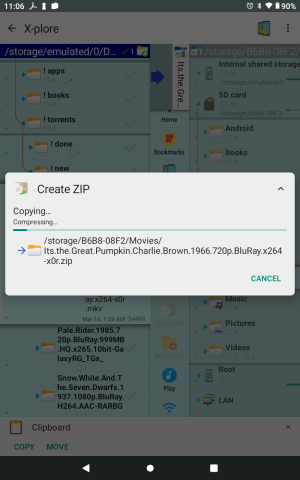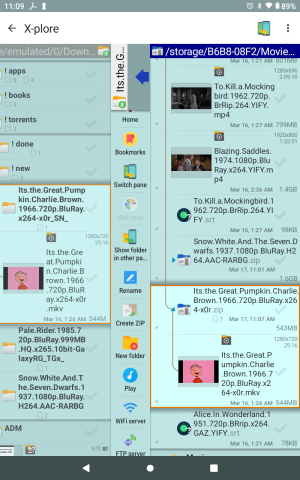- Mar 5, 2024
- 98
- 84
- 18
As a person who always wants to know the why of things I try unconventional things. Usually what is done by the status quo doesn't fill the void. An example is when I worked at interplay. They produced games and we were to play the games and find bugs and get them fixed before final production for sale. While the others brainstormed together this usually led them to doing the same things. My unconventional approach to gaming led me to find bugs they didnt.
I want to talk about X-plore. it is a free down load. You can root, move, copy etc with it.
It also has a feature called Create Zip. I grabbed one of the SD cards I was having trouble copy/moving to. When you open X-plore it is a split screen. One side you can select whether you want it to be internal drive or SD card. The other side can be either as well. They can both be the same if you choose. To use Create zip you have to designate the place you want the zip file to end up. I highlighted the movies folder on the SD card. This was the right pane. Next I went to the left pane. I went to the folder I had my movie files in. I found the movie I wanted to get to my SD card. I also wanted the srt. (The subtitles file). So I clicked on it. Clicking on it puts a red check mark on it, called marking. I also marked the srt file. I then selected create zip. What this does is it copies everything you marked into a zip file in the folder you designated you wanted it to be. This is why you do that first. Once you click created zip you won't get the chance.once the zip file was created I clicked on to verify my files were there. The in the zip file can be viewed, copied, moved etc.
To unzip it I opened up the left pane to the SD card and located the zip file. Which was in the movies folder as a zip file. Then on the right pane I again found the SD card and highlighted the movies folder. Going back to the left pane I found the zip file.I clicked on it showing the 2 files in it. I marked them both and clicked copy. This is the unzipping. When it was done I exited the X-plore program and found my files through Google files. This is how I watch movies. I went to the file and on left I chose open with. Then I chose vlc. The movie came up and started playing. This means a SD card I thought was useless can now be used. One thing about the Create Zip to be aware of is clicking create zip a dialog box will come up. There will be a box next to source files. If it is clicked it will erase the source files when creating the zip file. I make sure this isn't clicked since I can delete those files later after making sure everything went right.
I found this another fix to the problem I experienced with one of my SD cards. Hope this helps.
I want to talk about X-plore. it is a free down load. You can root, move, copy etc with it.
It also has a feature called Create Zip. I grabbed one of the SD cards I was having trouble copy/moving to. When you open X-plore it is a split screen. One side you can select whether you want it to be internal drive or SD card. The other side can be either as well. They can both be the same if you choose. To use Create zip you have to designate the place you want the zip file to end up. I highlighted the movies folder on the SD card. This was the right pane. Next I went to the left pane. I went to the folder I had my movie files in. I found the movie I wanted to get to my SD card. I also wanted the srt. (The subtitles file). So I clicked on it. Clicking on it puts a red check mark on it, called marking. I also marked the srt file. I then selected create zip. What this does is it copies everything you marked into a zip file in the folder you designated you wanted it to be. This is why you do that first. Once you click created zip you won't get the chance.once the zip file was created I clicked on to verify my files were there. The in the zip file can be viewed, copied, moved etc.
To unzip it I opened up the left pane to the SD card and located the zip file. Which was in the movies folder as a zip file. Then on the right pane I again found the SD card and highlighted the movies folder. Going back to the left pane I found the zip file.I clicked on it showing the 2 files in it. I marked them both and clicked copy. This is the unzipping. When it was done I exited the X-plore program and found my files through Google files. This is how I watch movies. I went to the file and on left I chose open with. Then I chose vlc. The movie came up and started playing. This means a SD card I thought was useless can now be used. One thing about the Create Zip to be aware of is clicking create zip a dialog box will come up. There will be a box next to source files. If it is clicked it will erase the source files when creating the zip file. I make sure this isn't clicked since I can delete those files later after making sure everything went right.
I found this another fix to the problem I experienced with one of my SD cards. Hope this helps.