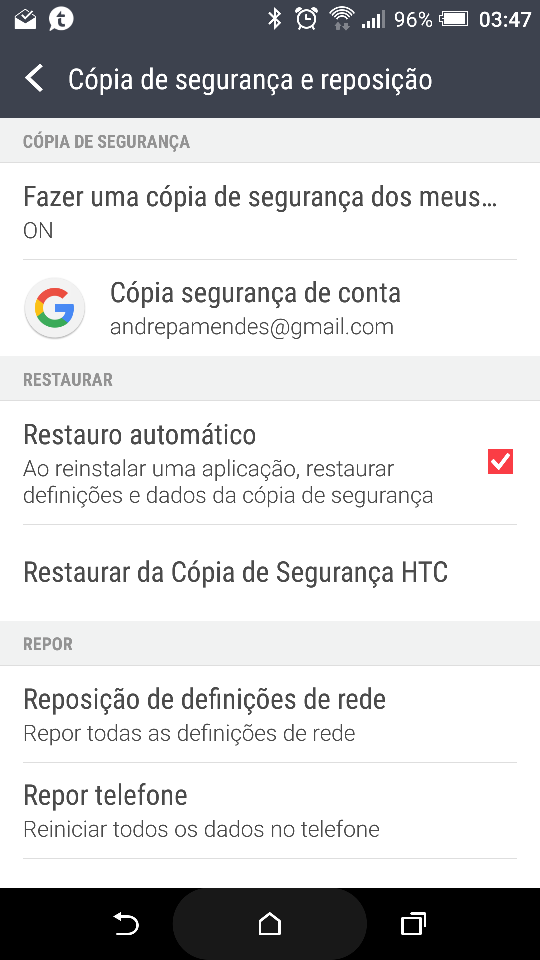I love this phone and I although I want to upgrade, I dont see anything on the market right now that I really like.
That said, my M8 is very slow in specific areas (namely name lookups in email and sms and camera). If I can get those two things sped up, id have no problem holding on to this phone for the time being.
I have tried everything under the sun to speed these things up and nothing has worked. Im thinking its time for a hard reset.
Just so I know what im doing here...what should I do/backup/know before moving forward?
Thanks in advance for your help.
That said, my M8 is very slow in specific areas (namely name lookups in email and sms and camera). If I can get those two things sped up, id have no problem holding on to this phone for the time being.
I have tried everything under the sun to speed these things up and nothing has worked. Im thinking its time for a hard reset.
Just so I know what im doing here...what should I do/backup/know before moving forward?
Thanks in advance for your help.