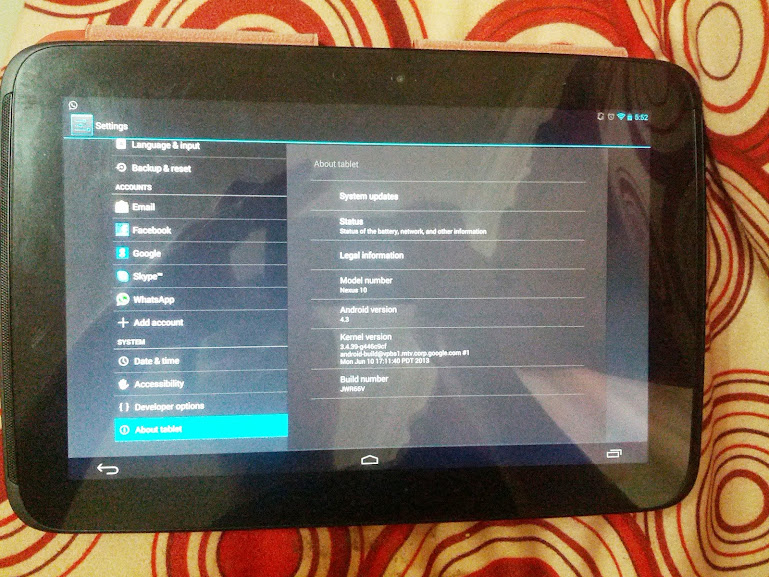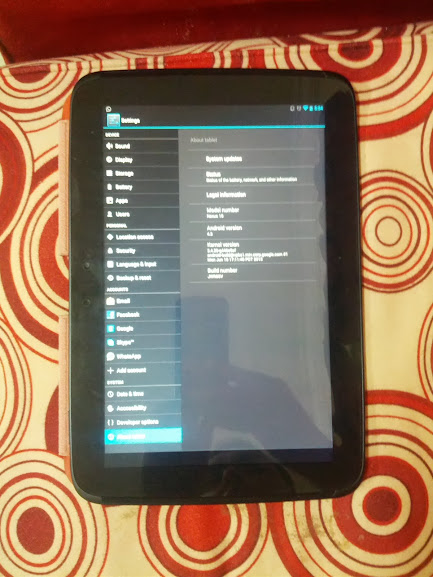- Jul 28, 2013
- 6
- 0
- 0
I've installed the 4.3 update on my nexus 10 device and I noticed two weird things:
1- The navigation soft buttons are now apart of each others more than 4.2 was (it may be new change in 4.3).
2- These buttons disappear when I use the tablet in portrait mode which is very odd. (check the attached images).
Any one noticed this issue ????!!!!
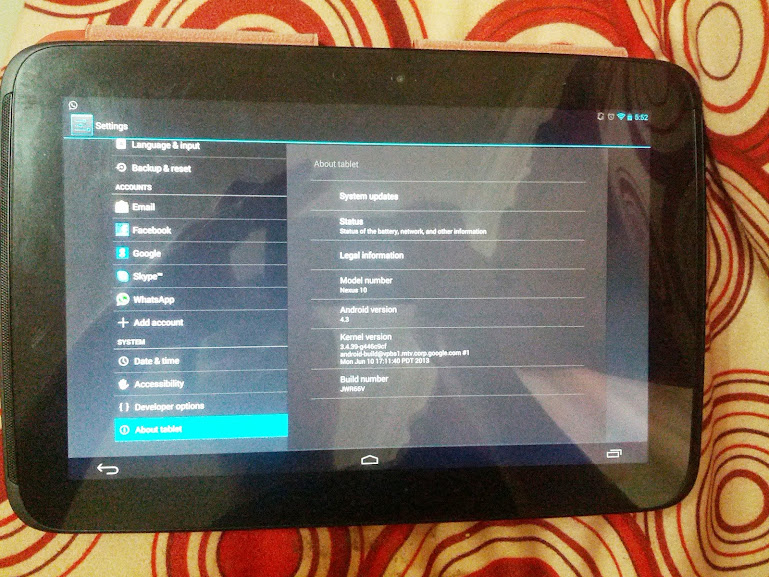
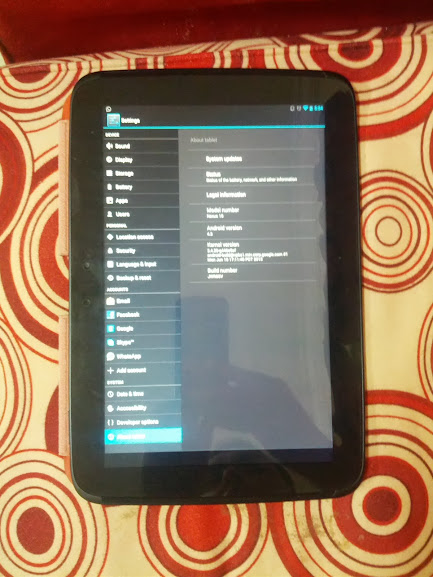
1- The navigation soft buttons are now apart of each others more than 4.2 was (it may be new change in 4.3).
2- These buttons disappear when I use the tablet in portrait mode which is very odd. (check the attached images).
Any one noticed this issue ????!!!!