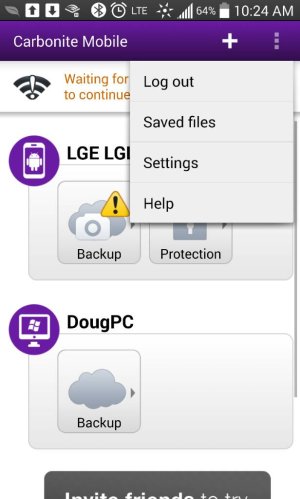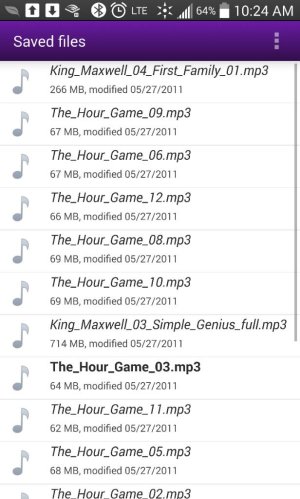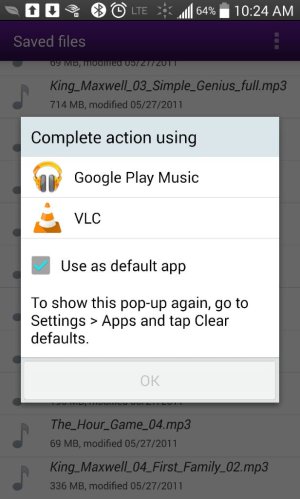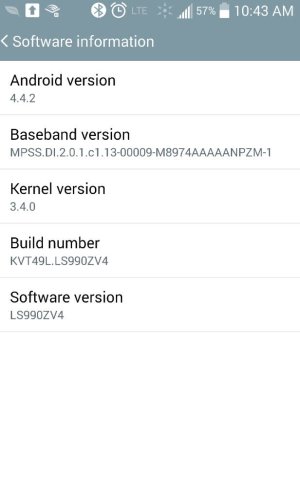- Feb 25, 2011
- 455
- 1
- 0
Background: Carbonite Mobile only allows files saved/downloaded to device to be accessed via their app / saved files option.
Problem: I have saved MP3 audio books to my device.* When I click on one, I am only presented with 2 app choices: Google Music & VLC.
"Smart Audiobook Player" is not an option:
https://forums.androidcentral.com/e...alizandro.smartaudiobookplayer&token=IYsv-FAX
See attached screen shots.
This is a problem because "Smart Audiobook Player" has features specific to listening to audiobooks (saving playback position within an MP3) that other apps don't have.
I assume that there is something that determines which apps are associated with which file types.
On a rooted device, can this be changed?
Is there some piece of metadata in the MP3 that will identify it as an audiobook vs a music file?
NOTE: I looked in the 'reset default apps' menu in Settings > Apps ..
Pls see attached screen shots.
Thanks!
Problem: I have saved MP3 audio books to my device.* When I click on one, I am only presented with 2 app choices: Google Music & VLC.
"Smart Audiobook Player" is not an option:
https://forums.androidcentral.com/e...alizandro.smartaudiobookplayer&token=IYsv-FAX
See attached screen shots.
This is a problem because "Smart Audiobook Player" has features specific to listening to audiobooks (saving playback position within an MP3) that other apps don't have.
I assume that there is something that determines which apps are associated with which file types.
On a rooted device, can this be changed?
Is there some piece of metadata in the MP3 that will identify it as an audiobook vs a music file?
NOTE: I looked in the 'reset default apps' menu in Settings > Apps ..
Pls see attached screen shots.
Thanks!