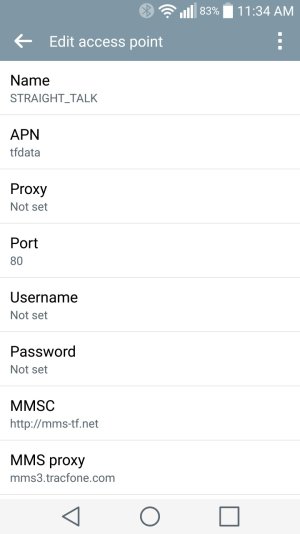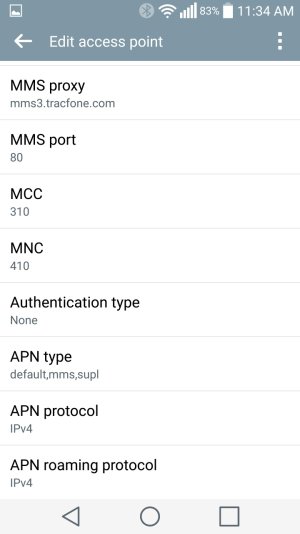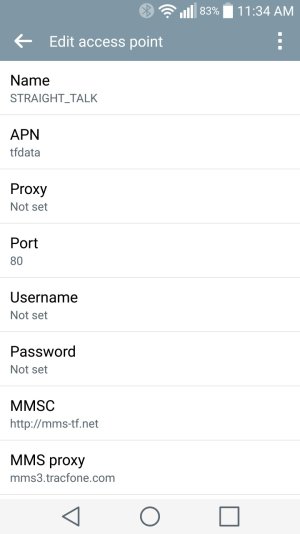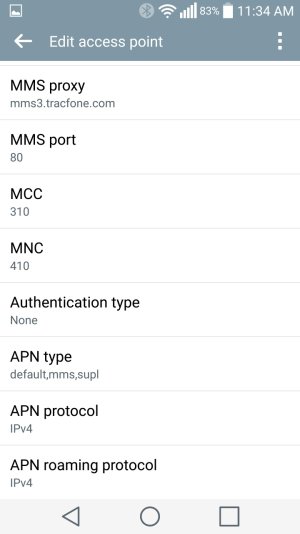- May 5, 2014
- 24
- 0
- 0
Bought my wife and I brand new LG G3's about a month ago and whenever I try to send an MMS message to an email address, the email recipients never get it. This happens on BOTH phones. The phone says it sent just fine and everything is rosey but the email recipients never get it. Once in a great while one WILL go thru however. The rest are stuck in limbo somewhere. Is this a network problem or my phone settings? These are AT&T compatible phones running Android 5.0 on Straight Talk. I called Straight Talk and basically got no where. The tech help said it's got to be the area I'm in. I recently went on a trip to San Diego which is 800 miles away and the phones did the same thing. Wouldn't sent MMS to email add's. I will add that phone to phone MMS works just fine. The trouble is sending MMS from phone to email address. It doesn't work. Attached is a screenshot of my APN settings per Straight Talk. Any ideas appreciated!