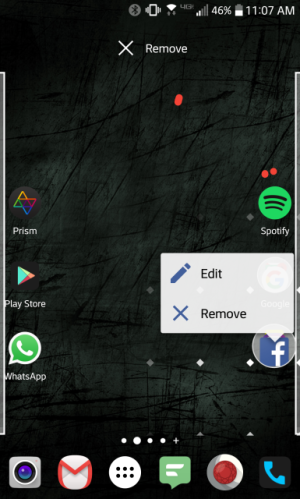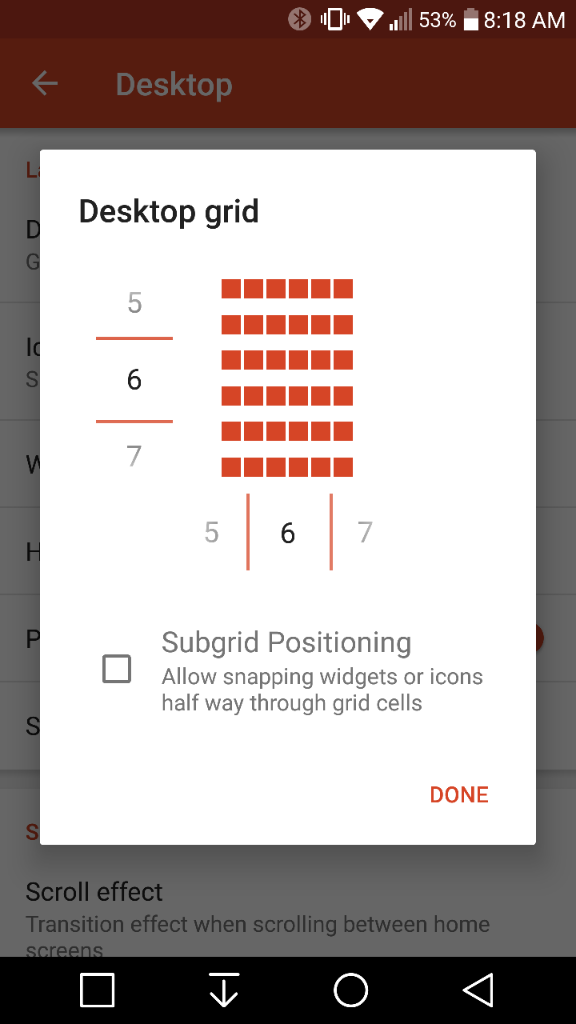http://i63.tinypic.com/1565ukl.png
You guys see the gap between my Phone app and Social Media folder? It does not allow me to add any app on that 2nd row.
Also, how do I fix the folder name so that it shows the whole thing? It was working just fine until I reseted all the settings.
Thanks.
You guys see the gap between my Phone app and Social Media folder? It does not allow me to add any app on that 2nd row.
Also, how do I fix the folder name so that it shows the whole thing? It was working just fine until I reseted all the settings.
Thanks.