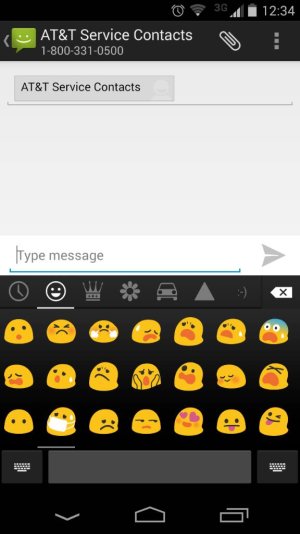Hello!
My daughter bought me a Moto G (on contract) for my Xmas present and I really like it. I had an iPhone 4 before this, and I'm finding learning bits and bobs tricky to learn and remember, but I'm getting there slowly (I'm in my 40's and not very clued up with techie things!)
(I'm in my 40's and not very clued up with techie things!)
Here's a couple of things I like to get clued up with please.....
* I've just heard online about 'KitKat' and don't know what it's about - could you kind folks help enlighten me please? (I'm in the UK if it makes a difference to such things!)
* Also, I miss my iPhone smilies / emoticons - can you recommend any similar ones please? (the ones I looked at in Play Store are a bit rubbish and I don't like the green monster ones installed on the phone
* Is there a simple way for me to remove the company branding from the top left of my home page and bottom of other pages?
* Is there a way to have bigger more noticeable text / calls/ e-mail notifications on my home page, instead of the little teeny icons at the top of the page?
Many thanks
Tara
My daughter bought me a Moto G (on contract) for my Xmas present and I really like it. I had an iPhone 4 before this, and I'm finding learning bits and bobs tricky to learn and remember, but I'm getting there slowly
Here's a couple of things I like to get clued up with please.....
* I've just heard online about 'KitKat' and don't know what it's about - could you kind folks help enlighten me please? (I'm in the UK if it makes a difference to such things!)
* Also, I miss my iPhone smilies / emoticons - can you recommend any similar ones please? (the ones I looked at in Play Store are a bit rubbish and I don't like the green monster ones installed on the phone
* Is there a simple way for me to remove the company branding from the top left of my home page and bottom of other pages?
* Is there a way to have bigger more noticeable text / calls/ e-mail notifications on my home page, instead of the little teeny icons at the top of the page?
Many thanks
Tara