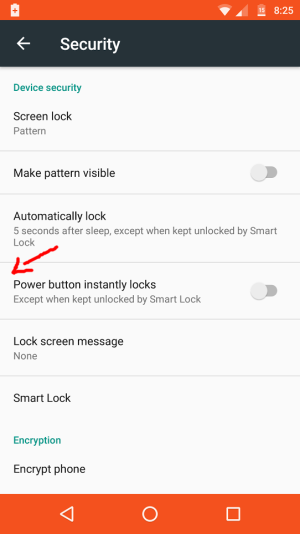Ok, yeah, if I turn on a Lock (e.g., pattern), there is a setting about the power button locking.
Without the "none" lock option, still trying to figure out the best setup for me. Here are the 2 options I'm aware of and considering:
1) Swipe screen only. The notifications on the swipe screen are growing on me, and I like the Moto feature where this screen appears if you just lift the phone (so at least you don't have to press the power button before swiping). But I still don't like that if I'm doing something and I turn off screen for a few seconds or it goes to sleep, in order to continue with what I was doing, I have to swipe. Seems like an inefficient and annoying step.
2) Lock enabled with power button lock setting off and time until lock at max of 50 minutes. If less than 50 minutes, this is pretty good (don't have to swipe to pick up where I left off), although I give up easy notifications on lock screen (I have to swipe down on main screen to see notifications). After 50 minutes, I don't like that I do have to unlock the phone.
Hmm...any advice, perhaps something I'm not aware of?
Thanks!